
Fanatec Black Friday Deals Announced & Teased
Update: Fanatec has officially teased all of its Black Friday deals for 2025 Fanatec has revealed… Read More »Fanatec Black Friday Deals Announced & Teased
Le Mans Ultimate » Le Mans Ultimate Wheel Settings For All Wheels: Best Force Feedback Settings

Disclaimer: Some of the links on this page may be affiliate links. We earn a commission from any sale after clicking an affiliate link. Find out more.
Le Mans Ultimate has launched its version 1 full release, after a while of early access. This update bought with it a range of improvements including new content, new car setup implementation, tyre updates and more.
Since its launch in early access, Le Mans Ultiamte is quickly becoming the most popular sim racing title for GT3 and prototype racing. In this guide, I’ll share our recommended racing wheel settings for Le Mans Ultiamte. This guide includes force feedback settings for the most popular racing wheels from brands including Fanatec, MOZA Racing, Asetek, Simucube and more.
Fanatec hasn’t released official force feedback settings for Le Mans Ultimate. However, we have been testing the game with a CSL DD at 8Nm, and a Clubsport DD+ to create the recommended settings below.
Below are recommended settings for all Fanatec wheels in Le Mans Ultimate. For a more detailed settings breakdown for all Fanatec wheels including the CSL DD, GT DD Pro and Clubsport DD/DD+, read our complete Fanatec settings guide for Le Mans Ultimate.
| Tuning menu setting | Wheel Settings |
|---|---|
| SEN (Sensitivity) | 900° |
| FFB (Force Feedback) | 100 |
| FUL (FullForce) | OFF |
| NDP (Natural Damper) | 5 |
| NFR (Natural Friction) | Off |
| NIN (Natural Inertia) | 1% |
| INT (Interpolation Filter) | 1 |
| FEI (Force Effect Intensity) | 70 |
| FOR (Force) | 100 |
| SPR (Spring) | 60 |
| DPR (Damper) | 100 |
| Le Mans Ultimate In-game settings | |
| Force Feedback Effects | On |
| Force Feedback Strength | 100 |
| Force Feedback Smoothing | 0 |
| Minimum Steering Torque | 0 |
| Collision Strength | 100 |
| Steering torque Sensitivity | 100 |
| Constant Steering Force Effect | Off |
For more detailed settings and recommendations for older Fanatec wheels such as the DD1 and DD2, read our complete Fanatec wheel settings for Le Mans Ultimate guide.
MOZA Racing have a range of wheel bases from the budget R3, through to the powerful R21. All of these wheels work with Le Mans Ultimate. The recommended settings below are a baseline for all MOZA Racing wheels. You can view more detailed settings for all MOZA wheels, as well as our recommended Pit House settings in our dedicated MOZA Le Mans Ultimate wheel settings guide.
--- Article continues below --- Shop Sim Racing Discounts| Le Mans Ultimate In-game settings | Wheel Settings |
|---|---|
| Force Feedback Effects | On |
| Force Feedback Strength | 70 |
| Force Feedback Smoothing | 3 |
| Minimum Steering Torque | 0 |
| Collision Strength | 90 |
| Steering torque Sensitivity | 110 |
| Constant Steering Force Effect | Off |
| Pit House Basic Settings | Settings |
|---|---|
| Maximum Steering Angle | 900 |
| Soft Limit Stiffness | 10 |
| Soft Limit Strength | Hard |
| Soft Limit Game Force Strength | Off |
| Game Force Feedback Intensity | 100 |
| Maximum Torque Limit | 100 |
| Steering Wheel Inertia | 1100 |
| Maximum Wheel Speed | 40 |

Buy the MOZA Racing R5 using the link below.
With all MOZA Racing wheels, I’d recommend tweaking the settings within Pit House. There is a lot of customisation within Pit house which can make your wheel feel really different.
Read our complete MOZA LMU settings guide to view all Pit House setting recommendations.
Logitech racing wheels including the G923 and G29, remain among the best budget racing wheels around. They are all compatible with LMU, and can feel good with the recommended settings below.
| Le Mans Ultimate In-game settings | Wheel Settings |
|---|---|
| Force Feedback Effects | On |
| Force Feedback Strength | 100 |
| Force Feedback Smoothing | 5 |
| Minimum Steering Torque | 0 |
| Collision Strength | 120 |
| Steering torque Sensitivity | 100 |
| Constant Steering Force Effect | Off |
Read our in-depth Logitech settings guide for Le Mans Ultimate to view our G Hub settings and our recommended force feedback settings for the Logitech G Pro Racing Wheel in LMU.
Thrustmaster has a huge range of racing wheels, from older wheels like the T300 and TMX, to newer wheels including the direct drive T818 and T598. You can view all of our recommended LMU settings for all Thrustmaster wheels in our complete Thrustmaster LMU settings guide. Below are recommended in-game settings which are universal across all Thrustmaster racing wheels.
| Le Mans Ultimate In-game settings | Wheel Settings |
|---|---|
| Force Feedback Effects | On |
| Force Feedback Strength | 110% |
| Force Feedback Smoothing | 0 |
| Minimum Steering Torque | 0 |
| Collision Strength | 100% |
| Steering torque Sensitivity | 100% |
| Constant Steering Force Effect | Off |
Asetek has three direct drive wheel bases, the La Prima, Forte and Invicta. All three of these wheels work well with Le Mans Ultimate since its 1.0 full launch. Below are my recommended settings for all three Asetek racing wheels for Le Mans Ultimate.
| Le Mans Ultimate In-game settings | La Prima | Forte | Invicta |
|---|---|---|---|
| Force Feedback Effects | On | On | On |
| Force Feedback Strength | 70 | 60 | 45 |
| Force Feedback Smoothing | 3 | 2 | 2 |
| Minimum Steering Torque | 0 | 0 | 0 |
| Collision Strength | 80 | 80 | 80 |
| Steering torque Sensitivity | 100 | 100 | 100 |
| Constant Steering Force Effect | Off | Off | Off |
As well as the settings above, I’d recommend tweaking Asetek Race Hub settings to further fine tune your force feedback. Our recommended Race hub settings can be found in our dedicated Asetek LMU settings guide.
Simucube may be one of the most popular high-end racing wheels to use with LMU. It can output some of the most detailed, and smoothest force feedback of any wheel, and is ideal for extracting the most performance out of Le Mans Ultimate.
Below are my recommended in-game LMU wheel settings for Simucube 2 wheels.
| Le Mans Ultimate In-game settings | Sport | Pro | Ultimate |
|---|---|---|---|
| Force Feedback Effects | On | On | On |
| Force Feedback Strength | 90 | 80 | 65 |
| Force Feedback Smoothing | 0 | 0 | 0 |
| Minimum Steering Torque | 0 | 0 | 0 |
| Collision Strength | 100 | 100 | 100 |
| Steering torque Sensitivity | 100 | 100 | 100 |
| Constant Steering Force Effect | Off | Off | Off |
We do have a more detailed guide, running through all Le Mans Ultimate settings, and how to optimise them for Simucube wheels. That guide also shares our recommended Simucube Tuner settings to further dial in how the force feedback feels.
Read our complete Simucube LMU settings guide to view Tuner settings.
All of the recommended Le Mans Ultimate settings shared in this guide can also be found in our specific settings guides for each racing wheel brand. The guides below include more detailed explanations on how the settings in LMU work, as well as sharing more detailed settings for each racing wheel varient, and more wheel software settings.
Use the quick links below to find our LMU wheel settings guide for your specific racing wheel.
The majority of popular racing wheels are supported in Le Mans Ultimate. With the game currently only being released on PC, all wheels with PC compatibility should work. You will need to configure the button mapping inside LMU to get the wheel working correctly in game.
We have compiled a list of all compatible racing wheels for Le Mans Ultimate, which you can read here.
Yes, LMU does support various different gamepads and controllers. It can handle well with a controller, although it is better suited to a racing wheel and pedals.
You cannot save wheel settings or presets in Le Mans Ultimate directly in game. However, you can create a copy of your direct_input.json file which is found in the game folder. Creating multiple of these files and copying it each time you switch wheel does allow you to have multiple wheel profiles in Le Mans Ultimate, although this isn’t ideal, and hopefully future game updates will allow for multiple wheel profiles.
You can use the links below to shop for your favourite sim racing products, or for any products that we may have recommended. These links are affiliate links, and will earn us a small commission, with no additional cost for you.

Rich is the founder, F1 car setup creator and content writer for SimRacingSetups. With over a decade of experience as a graphic designer, marketing director, competitive sim racer and avid motorsport fan, Rich founded SimRacingSetup.com to share his passion and knowledge of sim racing and Formula 1 with other sim racers. Regularly writes for sim racing website SimRaceReviews.com
View all articles written by Rich

Access over 5,000 car setups for popular sims including ACC, iRacing, LMU, F1 25 and AMS2, and gain the advantage every time you hit the track.
View Our Setup SubscriptionAccess the same car setups used by Esports drivers. Unlock extra performance with our Pro F1 25 car setups, which have been created by Esports drivers.
View Our F1 25 Pro Setups

Access over 5,000 car setups for popular sims including Assetto Corsa Competizione, iRacing, LMU, F1 25 and AMS2, and gain the advantage every time you hit the track.
View Our Setup SubscriptionFind the latest sim racing car setups to always have the advantage on track, with the best ACC car setups, iRacing setups, AMS2 setups and F1 25 setups.
ACC Setups iRacing Setups AMS2 Setups F1 25 Setups Upgrade To Pro F1 25 SetupsUse our exclusive discount codes for these popular brands.
Sim-Lab 5% Discount
Update: Fanatec has officially teased all of its Black Friday deals for 2025 Fanatec has revealed… Read More »Fanatec Black Friday Deals Announced & Teased

Keep up to date with the latest Fanatec Black Friday deals Fanatec has announced their 2025… Read More »When Will The 2025 Fanatec Black Friday Sale Start?

MOZA Racing has announced all of its Black Friday deals for 2025. These deals include discounts… Read More »MOZA Racing Black Friday Deals Are Live 2025
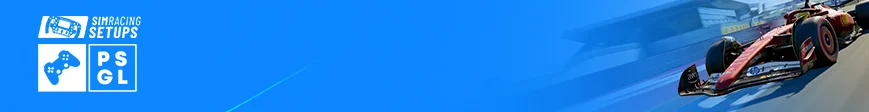
| Cookie | Duration | Description |
|---|---|---|
| cookielawinfo-checkbox-analytics | 11 months | This cookie is set by GDPR Cookie Consent plugin. The cookie is used to store the user consent for the cookies in the category "Analytics". |
| cookielawinfo-checkbox-functional | 11 months | The cookie is set by GDPR cookie consent to record the user consent for the cookies in the category "Functional". |
| cookielawinfo-checkbox-necessary | 11 months | This cookie is set by GDPR Cookie Consent plugin. The cookies is used to store the user consent for the cookies in the category "Necessary". |
| cookielawinfo-checkbox-others | 11 months | This cookie is set by GDPR Cookie Consent plugin. The cookie is used to store the user consent for the cookies in the category "Other. |
| cookielawinfo-checkbox-performance | 11 months | This cookie is set by GDPR Cookie Consent plugin. The cookie is used to store the user consent for the cookies in the category "Performance". |
| viewed_cookie_policy | 11 months | The cookie is set by the GDPR Cookie Consent plugin and is used to store whether or not user has consented to the use of cookies. It does not store any personal data. |