
Asetek 2025 Black Friday Deals Launched
Update 21/11: Asetek has started its 2025 Black Friday sale Asetek has officially started its 2025… Read More »Asetek 2025 Black Friday Deals Launched
EA Sports F1 » F1 25 Fanatec Esports Wheel Settings: Understanding What Each Setting Does

Disclaimer: Some of the links on this page may be affiliate links. We earn a commission from any sale after clicking an affiliate link. Find out more.
When it comes to getting the most out of F1 25 with a Fanatec wheel, the right force feedback settings can make all the difference between a heavy, numb wheel and one that gives you the raw, immersive sensation of a real Formula 1 car.
After looking at recommendations from top sim racing drivers like Jarno Opmeer, Brendon Leigh, and Suellio Almeida, one thing becomes clear: less is more when it comes to tuning your force feedback.
The goal is to feel what the car or game is truly doing—without overcompensating through artificial effects or distortion.
In this guide below, we’ll break down the key in-game and Fanatec control panel settings, explain what each one does, and share the recommended ranges that pro drivers use.
The best racing wheel setup should give you a clean and undistorted signal from the game. You don’t want to artificially amplify effects that already exist in the base force feedback.
Instead, the aim is a natural, unclipped force that tells you exactly what’s happening at the tires.
Cars in F1 25 have power steering, so the strength needed to turn the wheel or damper should not be very high. Additionally, in real life, curb and off track effects are not usually felt through the steering wheel but through the seat of the car.
In this guide, I’ll recommend which settings to change for each Fanatec wheel. This includes the lower powered CSL DD and GT DD Pro, through to the more powerful ClubSport DD and DD+, and the older DD1 and DD2 wheels.
| Racing Wheel | Price | Compatibility |
|---|---|---|
| Fanatec CSL DD | €349 | Xbox, PC |
| Fanatec GT DD Pro | €599 | PS5, PC |
| ClubSport DD | €799 | Xbox, PC |
| ClubSport DD+ | €999 | PS5, PC |
| DD1 | €999 | Xbox, PC |
| DD2 | €1499 | PS5, PC |
It’s important to note that the recommended settings below have been created by Esports drivers and engineers, and are commonly used by some of the fastest Esports drivers in F1 25.
If you prefer a slightly more casual experience, and wish to feel elements such as kerb strikes and grass etc. I recommend checking out our best Fanatec wheel settings for F1 25 for most sim racers.
You don’t need these artificial layers because the main force feedback strength already provides the necessary road feel and curb vibration. Adding them only muddies the clarity of your steering inputs. Top Esports drivers are running all these effects at 0.
Set all of these in-game effects to zero:
| Effect Type | Value |
|---|---|
| On-Track Effects | 0 |
| Rumble Strip Effects | 0 |
| Off-Track Effects | 0 |
| Pit Stop Effects | 0 |
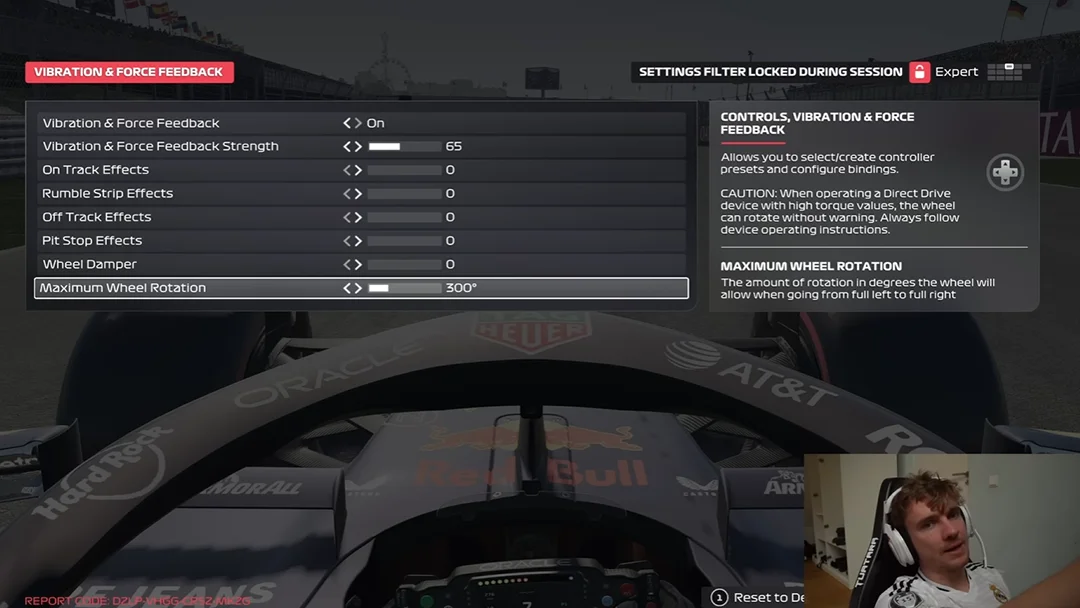
The wheel damper adds artificial weight to your steering. Some drivers prefer a small amount (1–3) to make the wheel feel heavier, but many pros keep it off for a cleaner and more direct feel.
Remember: every bit of artificial damping you add reduces your ability to feel the “true” force feedback signal from the game.
This setting affects the relationship between how much you turn your physical wheel and how much the in-game wheel turns.
If you set a value lower than 360°, your inputs become more sensitive—turning the wheel 90° in real life might turn it 100° in-game. That can make the steering feel sharper, which some drivers like for quicker cornering response.
Important: If you change this in-game, make sure your Fanatec control panel’s rotation setting is on Auto, otherwise Fanatec will override your in-game value.
--- Article continues below --- Shop Sim Racing DiscountsThis is by far the most important wheel setting you can change in F1 25.
Real Formula 1 steering wheels can produce 10–15 Nm of torque, but only some Fanatec racing wheels such as the ClubSport DD+ can reach that. The goal is to set a force feedback strength that’s strong enough for precision—but not so strong that it causes clipping, where the game tries to output more force than your wheel can handle.
If your wheel is rated at 5 Nm and the game outputs 7 Nm, you won’t feel the difference between 5 and 7 Nm — just a “flat” sensation. That’s clipping. You want to avoid it because it removes detail and realism.
| Wheel Base | Recommended Strength |
|---|---|
| CSL DD (8Nm power kit) | 80–100% |
| CSL DD (5Nm) | 80–100% |
| ClubSport DD (12Nm) | 60–70% |
| ClubSport DD+ (15Nm) | 50-60% |
Since F1 25 doesn’t include a clipping meter, a useful trick is to test your wheel settings in ACC, iRacing, or LMU which do include a clipping meter. You can use these games to find where clipping begins—then match that approximate level of strength in F1 25. Additionally, you can adjust the in-game strength on a per-track basis to achieve consistency.
The general rule: a lighter wheel with better detail beats a heavy, numb wheel. You should be able to drive with light hands and react quickly to oversteer or slides.
Now, let’s discuss the Fanatec Tuning Menu.
This matches your in-game “Max Wheel Rotation.” If you are setting this to “auto” the F1 25 in game setting will be used. If you are setting it to a value. This will override the F1 25 setting.
--- Article continues below ---Unlock maximum performance with multiple setups for every track and complete strategy packs.
This defines your wheel’s maximum torque output.
For example, a CSL DD 8Nm at 100% produces 8 Nm. At 50% it produces 4 Nm.
| Wheel Base Model | Recommended Strength |
|---|---|
| CSL DD (8Nm) | 100% |
| CSL DD (5Nm) | 100% |
| ClubSport DD/DD+ (12-15Nm) | 80-90% |
| DD1/DD2 (15–20Nm) | 60–80%, to simulate realistic F1 torque levels of 10–15Nm |
This setting inside the Fanatec Control Panel confuses many people.
For CSL DD → use Peak
For DD1/DD2 or >15 Nm wheels → use Linear
Remember: Linear mode does not prevent clipping—it just limits how the wheel handles sustained forces.
This wheel setting adds consistent heaviness to the wheel, and dampens the overall feel. Too much damping can make the wheel feel sluggish and disconnected.
The natural friction simulates internal mechanical friction, adding a “grainy” resistance. It doesn’t reflect real F1 steering feel and tends to mask subtle grip changes.
The inertia setting adds initial resistance when turning, then lightens up. Creates lag and removes responsiveness—avoid it.
This setting smooths out raw signal spikes from the game, especially at lower FPS. If your frame rate is high (120+ FPS), keep it low. Higher values make the wheel feel smoother but less detailed.
The force effect intensity setting controls how strongly you feel tire slip, grip loss, and curb textures. This setting gives you vital information from the front tires. If it feels too harsh, lower overall FFB strength (in-game) instead of this value.
The FFS adjusts how much of the game’s output the wheel delivers. Setting above 100 amplifies all forces, while below 100 reduces them.
These settings depend on the game’s implementation. In F1 25, Spring Effect is not used, and Damper Effect only matters if you have in-game damping enabled. Leave both at 100% to ensure compatibility.
When dialing in your F1 25 Fanatec settings, focus on clarity over strength. You want the wheel to communicate tire slip, weight transfer, and curb contact—not overwhelm you with artificial heaviness or noise.
A lighter, cleaner wheel gives you faster reactions and better control than a heavy, damped one.
Here’s the summary of the wheel settings that most top pro sim racers recommend for F1 25:
| Setting | Recommended Value |
| On-track / Rumble / Off-track / Pit | 0 |
| Wheel Damper | 0–3 |
| Max Rotation | 300–360° |
| FFB Strength (in F1 25) | 80–100% |
| FFB Strength (in Fanatec) | 100% (or lower to around 10-15nM) |
| Sensitivity | 300–360° |
| FFB Scale | Peak (CSL DD) / Linear (DD1/DD2) |
| Natural Damper | 0–5 |
| Natural Friction | 0 |
| Natural Inertia | 0 |
| Interpolation | 0–5 |
| Force Effect Intensity | 100 |
| Force Effect Strength | 100 |
| Spring / Damper Effect | 100 |
Our pro F1 25 car setups and strategies give you the tools to dominate your league race with the ideal setup and strategy at every track. Created by incredibly fast PSGL sim racers, our pro setups are among the fastest available.
The effects that are available in the F1 25 wheel settings simulate vibrations when you drive over certain parts of the track, such as the kerbs. These are artificial feedback effects, and aren’t usually felt by a real-world Formula 1 driver. For this reason, and to avoid muddying the actual force feedback, most pro Esports sim racers lower these values to zero.
A real-world Formula 1 driver experiences around 10-15Nm of torque through their steering wheel. We recommend matching this, so if you have a more powerful racing wheel, lowering the force feedback to achieve this torque level.
You can use the links below to shop for your favourite sim racing products, or for any products that we may have recommended. These links are affiliate links, and will earn us a small commission, with no additional cost for you.

Carson is an Esports setup engineer, specialising in Formula 1 setups for one of the fastest Esports teams, FVR. He is also an F1 content creator and writer for Sim Racing Setups.
View all articles written by CarsonUnlock maximum performance with multiple setups for every track and complete strategy packs.


Access over 5,000 car setups for popular sims including ACC, iRacing, LMU, F1 25 and AMS2, and gain the advantage every time you hit the track.
View Our Setup SubscriptionAccess the same car setups used by Esports drivers. Unlock extra performance with our Pro F1 25 car setups, which have been created by Esports drivers.
View Our F1 25 Pro Setups

Access over 5,000 car setups for popular sims including Assetto Corsa Competizione, iRacing, LMU, F1 25 and AMS2, and gain the advantage every time you hit the track.
View Our Setup SubscriptionFind the latest sim racing car setups to always have the advantage on track, with the best ACC car setups, iRacing setups, AMS2 setups and F1 25 setups.
ACC Setups iRacing Setups AMS2 Setups F1 25 Setups Upgrade To Pro F1 25 SetupsUse our exclusive discount codes for these popular brands.
Sim-Lab 5% Discount
Update 21/11: Asetek has started its 2025 Black Friday sale Asetek has officially started its 2025… Read More »Asetek 2025 Black Friday Deals Launched

Logitech has started its Black Friday sale on its official store. Their deals include up to… Read More »Logitech G Launch Black Friday Sim Racing Sale With Deals Up To 50% Off!

Update: Fanatec has officially teased all of its Black Friday deals for 2025 Fanatec has revealed… Read More »Fanatec Black Friday Deals Announced & Teased
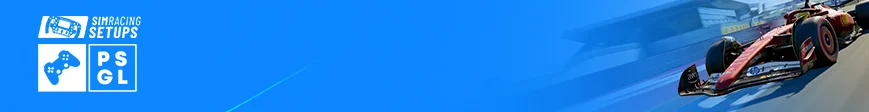
| Cookie | Duration | Description |
|---|---|---|
| cookielawinfo-checkbox-analytics | 11 months | This cookie is set by GDPR Cookie Consent plugin. The cookie is used to store the user consent for the cookies in the category "Analytics". |
| cookielawinfo-checkbox-functional | 11 months | The cookie is set by GDPR cookie consent to record the user consent for the cookies in the category "Functional". |
| cookielawinfo-checkbox-necessary | 11 months | This cookie is set by GDPR Cookie Consent plugin. The cookies is used to store the user consent for the cookies in the category "Necessary". |
| cookielawinfo-checkbox-others | 11 months | This cookie is set by GDPR Cookie Consent plugin. The cookie is used to store the user consent for the cookies in the category "Other. |
| cookielawinfo-checkbox-performance | 11 months | This cookie is set by GDPR Cookie Consent plugin. The cookie is used to store the user consent for the cookies in the category "Performance". |
| viewed_cookie_policy | 11 months | The cookie is set by the GDPR Cookie Consent plugin and is used to store whether or not user has consented to the use of cookies. It does not store any personal data. |