
Fanatec Black Friday Deals Available Now: Upto 38% Off!
Update: Fanatec Black Friday deals are now live Fanatec has set all of its Black Friday… Read More »Fanatec Black Friday Deals Available Now: Upto 38% Off!
Project Motor Racing » Best Project Motor Racing MOZA Racing Force Feedback Settings

Disclaimer: Some of the links on this page may be affiliate links. We earn a commission from any sale after clicking an affiliate link. Find out more.
Project Motor Racing is here after what seems like a very long wait! And one of the very first things you’ll want to do is adjust your force feedback settings to improve your feel on track.
If you are using a MOZA Racing wheel, you have a lot of settings to consider. Not only do you have all of the in-game settings found in Project Motor Racing. But you also have the endless settings you can adjust in MOZA’s Pit House software.
In this guide, I’m going to share our recommended force feedback settings for all MOZA wheels in Project Motor Racing.
Setting up any MOZA wheel in Project Motor Racing is a simple process. When you first start the game with your wheel connected, you’ll be presented with a wheel calibration process. This process will run you through the initial setup to get your wheel configured.
--- Article continues below --- Shop Sim Racing DiscountsSimply follow the instructions on screen, such as rotating your steering wheel to 90 degrees, and pressing your shifter inputs. After this, you can head into the Device Input settings to further configure your force feedback settings and button mapping.
Read our MOZA buyer’s guide where I run through all MOZA Racing wheels, pedals and other hardware for games such as Project Motor Racing, iRacing, LMU and more.
The settings below are recommended if you have a MOZA R3 wheel. These settings can be used with Project Motor Racing on both PC and Xbox consoles. In the settings below, I’m only including the key wheel settings, and have not included the settings that only affect your controller.
| Project Motor Racing In-game settings | R3 | R5 |
|---|---|---|
| Global Force Feedback Gain | 100 | 100 |
| Low Force Boost | 10 | 10 |
| Force Feedback Detail | 50 | 45 |
| Force Feedback Smoothing | 0 | 5 |
| Force Feedback Headroom | 100 | 100 |
| Haptic Strength | 0 | 0 |
| Pit House Setting | ||
| Basic Settings | ||
| Maximum Limit / Steering Angle | 900 | 900 |
| Soft Limit Stiffness | 10 | 10 |
| Game Force Feedback Intensity | 100 | 100 |
| Maximum Output Torque Limit | 100 | 100 |
| Steering Wheel Inertia | 1100 | 1100 |
| Maximum Wheel Speed | 50 | 50 |
| Advanced Settings | ||
| Force Feedback Interpolation | 0 | 0 |
| Natural Damping | 0 | 0 |
| Natural Friction | 50 | 50 |
| Natural Inertia | 300 | 300 |
| Wheel Spring Strength | 0 | 0 |
| Game Spring | 0 | 0 |
| Game Damping | 10 | 10 |
| Game Inertia | 50 | 50 |
| Game Friction | 0 | 0 |
| FFB Effect Equalizer | ||
| 10Hz | 150 | 150 |
| 15Hz | 140 | 140 |
| 25Hz | 100 | 100 |
| 40Hz | 100 | 100 |
| 60Hz | 100 | 100 |
| 100Hz | 0 | 0 |
Both the MOZA R9 and R12 offer improved force feedback over the smaller and cheaper R3 and R5. These wheel base offer up to 12Nm of peak torque, which is ideal for Project Motor Racing. Below are our recommended settings for these two direct drive wheels.
| Project Motor Racing In-game settings | R9 | R12 |
|---|---|---|
| Global Force Feedback Gain | 100 | 100 |
| Low Force Boost | 10 | 10 |
| Force Feedback Detail | 40 | 40 |
| Force Feedback Smoothing | 5 | 5 |
| Force Feedback Headroom | 100 | 100 |
| Haptic Strength | 0 | 0 |
| Pit House Setting | ||
| Basic Settings | ||
| Maximum Limit / Steering Angle | 900 | 900 |
| Soft Limit Stiffness | 10 | 10 |
| Game Force Feedback Intensity | 100 | 100 |
| Maximum Output Torque Limit | 100 | 100 |
| Steering Wheel Inertia | 1100 | 1100 |
| Maximum Wheel Speed | 40 | 30 |
| Advanced Settings | ||
| Force Feedback Interpolation | 0 | 0 |
| Natural Damping | 0 | 0 |
| Natural Friction | 40 | 40 |
| Natural Inertia | 300 | 300 |
| Wheel Spring Strength | 0 | 0 |
| Game Spring | 0 | 0 |
| Game Damping | 10 | 10 |
| Game Inertia | 40 | 40 |
| Game Friction | 0 | 0 |
| FFB Effect Equalizer | ||
| 10Hz | 140 | 140 |
| 15Hz | 140 | 140 |
| 25Hz | 100 | 100 |
| 40Hz | 100 | 100 |
| 60Hz | 90 | 90 |
| 100Hz | 0 | 0 |

Buy the MOZA Racing R9 using the link below.

Buy the MOZA Racing R12 using the link below.
Stepping up in performance from the R12, you’ll find the R16 and R21. These two wheel bases were the first ever released by MOZA Racing, and have since been re-released in a Version 2 form. These wheels provide 16 and 21Nm of peak torque respectively, and are great performance-oriented wheels for Project Motor Racing.
| Project Motor Racing In-game settings | R16 | R21 |
|---|---|---|
| Global Force Feedback Gain | 100 | 100 |
| Low Force Boost | 10 | 5 |
| Force Feedback Detail | 30 | 30 |
| Force Feedback Smoothing | 5 | 10 |
| Force Feedback Headroom | 100 | 100 |
| Haptic Strength | 0 | 0 |
| Pit House Setting | ||
| Basic Settings | ||
| Maximum Limit / Steering Angle | 900 | 900 |
| Soft Limit Stiffness | 10 | 10 |
| Game Force Feedback Intensity | 100 | 100 |
| Maximum Output Torque Limit | 100 | 100 |
| Steering Wheel Inertia | 1100 | 1100 |
| Maximum Wheel Speed | 40 | 40 |
| Advanced Settings | ||
| Force Feedback Interpolation | 0 | 0 |
| Natural Damping | 0 | 0 |
| Natural Friction | 50 | 50 |
| Natural Inertia | 300 | 300 |
| Wheel Spring Strength | 0 | 0 |
| Game Spring | 0 | 0 |
| Game Damping | 0 | 0 |
| Game Inertia | 50 | 40 |
| Game Friction | 0 | 0 |
| FFB Effect Equalizer | ||
| 10Hz | 130 | 130 |
| 15Hz | 130 | 130 |
| 25Hz | 100 | 100 |
| 40Hz | 100 | 100 |
| 60Hz | 100 | 100 |
| 100Hz | 0 | 0 |
MOZA’s most powerful wheel bases are the most recent releases, the R21 and R25 Ultra. These two wheel bases replace the older R21 as the company’s top-performing wheelbases. They include brand new force feedback algorithms and are designed to compete with performance-focused wheels like the Simucube 3 Sport.
| Project Motor Racing In-game settings | R21 Ultra | R25 Ultra |
|---|---|---|
| Global Force Feedback Gain | 100 | 100 |
| Low Force Boost | 0 | 0 |
| Force Feedback Detail | 25 | 25 |
| Force Feedback Smoothing | 0 | 0 |
| Force Feedback Headroom | 100 | 100 |
| Haptic Strength | 0 | 0 |
| Pit House Setting | ||
| Basic Settings | ||
| Maximum Limit / Steering Angle | 900 | 900 |
| Soft Limit Stiffness | 10 | 10 |
| Game Force Feedback Intensity | 100 | 100 |
| Maximum Output Torque Limit | 90 | 75 |
| Steering Wheel Inertia | 1100 | 1100 |
| Maximum Wheel Speed | 40 | 40 |
| Advanced Settings | ||
| Force Feedback Interpolation | 0 | 0 |
| Natural Damping | 0 | 0 |
| Natural Friction | 50 | 50 |
| Natural Inertia | 300 | 300 |
| Wheel Spring Strength | 0 | 0 |
| Game Spring | 0 | 0 |
| Game Damping | 0 | 0 |
| Game Inertia | 50 | 40 |
| Game Friction | 0 | 0 |
| FFB Effect Equalizer | ||
| 10Hz | 130 | 130 |
| 15Hz | 130 | 130 |
| 25Hz | 100 | 100 |
| 40Hz | 100 | 100 |
| 60Hz | 100 | 100 |
| 100Hz | 0 | 0 |
With so many MOZA racing wheels available, it can be hard to narrow down a single one to recommend for Project Motor Racing. If I were to pick just one from MOZA’s whole catalogue, it would be the MOZA R12. This mid-range wheel is the best balance of performance and value, sitting firmly in the mid-range category.
We do have a complete buyer’s guide for the best racing wheels for Project Motor Racing across a wide range of price budgets. This guide is well worth a read if you are planning on buying a wheel for the new PMR game.

| Brand | MOZA Racing |
| Technology | Direct drive |
| Performance | Up to 12Nm of peak torque |
| Compatibility | PC Only |
| Price | £479 / $469 |
| Where to buy | Buy from MOZA |
Yes, every racing wheel from MOZA is supported in Project Motor Racing. This includes the Xbox-compatible MOZA R3 with the console version of the game.
You can use the links below to shop for your favourite sim racing products, or for any products that we may have recommended. These links are affiliate links, and will earn us a small commission, with no additional cost for you.

Rich is the founder, F1 car setup creator and content writer for SimRacingSetups. With over a decade of experience as a graphic designer, marketing director, competitive sim racer and avid motorsport fan, Rich founded SimRacingSetup.com to share his passion and knowledge of sim racing and Formula 1 with other sim racers. Regularly writes for sim racing website SimRaceReviews.com
View all articles written by Rich

Access over 5,000 car setups for popular sims including ACC, iRacing, LMU, F1 25 and AMS2, and gain the advantage every time you hit the track.
View Our Setup SubscriptionAccess the same car setups used by Esports drivers. Unlock extra performance with our Pro F1 25 car setups, which have been created by Esports drivers.
View Our F1 25 Pro Setups

Access over 5,000 car setups for popular sims including Assetto Corsa Competizione, iRacing, LMU, F1 25 and AMS2, and gain the advantage every time you hit the track.
View Our Setup SubscriptionFind the latest sim racing car setups to always have the advantage on track, with the best ACC car setups, iRacing setups, AMS2 setups and F1 25 setups.
ACC Setups iRacing Setups AMS2 Setups F1 25 Setups Upgrade To Pro F1 25 SetupsUse our exclusive discount codes for these popular brands.
Sim-Lab 5% Discount
Update: Fanatec Black Friday deals are now live Fanatec has set all of its Black Friday… Read More »Fanatec Black Friday Deals Available Now: Upto 38% Off!

Having released on every platform and console, wheel compatibility for Project Motor Racing can be a… Read More »Project Motor Racing Compatible Racing Wheels: Complete List
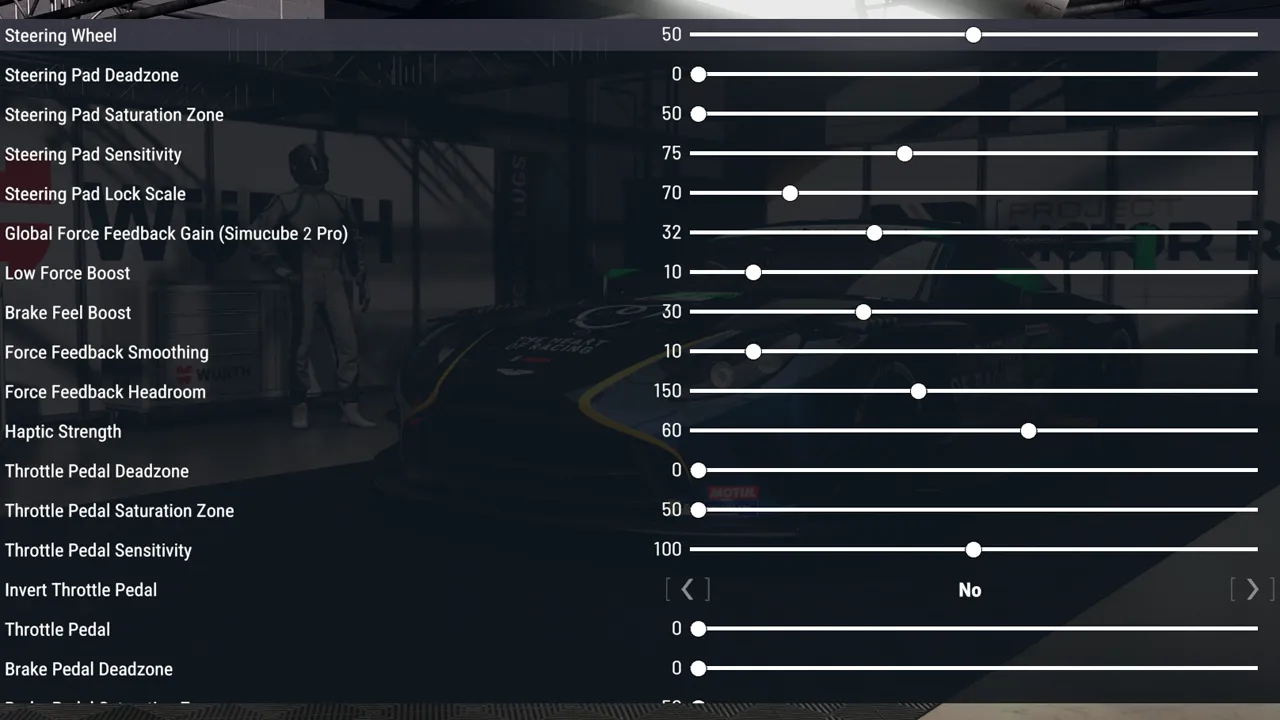
Out of the gate at launch, Project Motor Racing has had an OK response to its… Read More »Project Motor Racing Complete Racing Wheel Guide

| Cookie | Duration | Description |
|---|---|---|
| cookielawinfo-checkbox-analytics | 11 months | This cookie is set by GDPR Cookie Consent plugin. The cookie is used to store the user consent for the cookies in the category "Analytics". |
| cookielawinfo-checkbox-functional | 11 months | The cookie is set by GDPR cookie consent to record the user consent for the cookies in the category "Functional". |
| cookielawinfo-checkbox-necessary | 11 months | This cookie is set by GDPR Cookie Consent plugin. The cookies is used to store the user consent for the cookies in the category "Necessary". |
| cookielawinfo-checkbox-others | 11 months | This cookie is set by GDPR Cookie Consent plugin. The cookie is used to store the user consent for the cookies in the category "Other. |
| cookielawinfo-checkbox-performance | 11 months | This cookie is set by GDPR Cookie Consent plugin. The cookie is used to store the user consent for the cookies in the category "Performance". |
| viewed_cookie_policy | 11 months | The cookie is set by the GDPR Cookie Consent plugin and is used to store whether or not user has consented to the use of cookies. It does not store any personal data. |