
Asetek 2025 Black Friday Deals Launched
Update 21/11: Asetek has started its 2025 Black Friday sale Asetek has officially started its 2025… Read More »Asetek 2025 Black Friday Deals Launched
iRacing » How to Practice Effectively in iRacing (Without Wasting Time)

Disclaimer: Some of the links on this page may be affiliate links. We earn a commission from any sale after clicking an affiliate link. Find out more.
It’s not a lack of talent or dedication — it’s the way they’re practicing. Mindless laps. No clear goals. No feedback loop. Without a plan, even the most committed drivers end up spinning their wheels.
My name is Marian Barbieru, and as a professional sim racing coach at GITGUD Racing, I’ve worked with drivers at all levels — from those just starting out to experienced racers stuck in a plateau. And time after time, I see the same thing: drivers don’t need more practice… they need to practice smarter.
In this article, I’ll show you how to structure your iRacing practice sessions so they’re focused, intentional, and actually lead to improvement — not frustration.
Starting with one of the most powerful tools for focused practice in iRacing – the Active Reset feature — and surprisingly, many drivers still don’t use it to its full potential.
If you’re not familiar with it, Active Reset allows you to bookmark a specific point on track (like the braking zone before a tricky corner), and then instantly reset back to that exact spot as many times as you want — without having to do a full out lap.
Now that you understand what the Active Reset feature does, let’s look at how to use it with intention. The key is to design your practice around one skill at a time, so you’re not overwhelmed or distracted by everything at once.
Here’s a simple practice structure using Active Reset to target three fundamental skills: straight line braking, trail braking and corner exits.

For straight line braking what I would recommend is setting an active reset point in a heavy braking zone such as Monza Turn 1 or Hockenheim’s Hairpin.
--- Article continues below --- Shop Sim Racing DiscountsStart by braking at a safe distance, well before your usual marker. Focus on consistency first — same pedal pressure, same point of application. Once you’re consistent, gradually move your braking point deeper into the zone to explore your limits.
Repeat this 10–15 times. The goal is not just to brake later, but to brake as late as possible without compromising car stability or corner entry.
For trail braking I would recommend having the active reset point in a medium speed corner such as Turn One in Oulton Park. Then, you can proceed of doing what I call the “Steering Freeze Drill”.
You will turn into the corner just once. All the rotation must come from the brakes. I have illustrated this drill in one of my YouTube videos called: “The Only Trail Braking Guide You NEED To Get FASTER in Sim Racing”. You can find there more details.
And finally, for improving corner exits, put the Active Reset point before a corner that leads to a big straight — like the final turn at Red Bull Ring, turn 5 at Road Atlanta, or Turn 11 at Interlagos. These are corners where a strong exit has a big payoff, and using Active Reset allows you to isolate and repeat that phase without wasting time getting back around.
--- Article continues below ---Experiment with throttle timing — try getting on the throttle earlier, but only if you can stay in control and on line.
The goal is to find that exact moment where you can apply full throttle without sacrificing grip or running wide. You want to reach full throttle as early as possible, but not before the car is ready. Repeat the sequence 10–15 times, trying different throttle application points and exit lines. Then review your lap times or telemetry to see which combination gives you the best drive down the straight.
Improving in iRacing isn’t just about putting in more laps — it’s about making those laps count. The Active Reset feature is one of the most powerful tools at your disposal, but only if you use it with clear intent.
By targeting one skill at a time — whether it’s straight-line braking, trail braking, or corner exits — and repeating it with purpose, you’ll turn aimless practice into deliberate training. This is exactly how top-level drivers make real progress, and it’s how you can, too.
If you want more drills like these or deeper guidance on how to self-coach and improve your technique, you first need to understand the racing theory. For that, you can read relevant articles like this one, books, watch videos or enroll in sim racing courses designed to fast-track your progress.
Thanks for reading — and as always, I’m Marian, and I’ll see you on the track.
There are three key areas where you can gain laptime exiting a corner in iRacing. They are limiting wheelspin or traction loss when accelerating, reducing understeer by watching when you start accelerating, and using all of the track width and kerbs on the exit.
Active Reset in iRacing lets you save a specific point on the track. You can then reset back to that point to continue to test out a spcific corner, braking zone or racing line.
You can use the links below to shop for your favourite sim racing products, or for any products that we may have recommended. These links are affiliate links, and will earn us a small commission, with no additional cost for you.

Marian Barbieru — Sim racing coach, online racing course author, and content creator at GITGUD Racing. I help sim racers improve lap times, master proper racing techniques, and build consistency in iRacing.
View all articles written by Marian Barbieru

Access over 5,000 car setups for popular sims including ACC, iRacing, LMU, F1 25 and AMS2, and gain the advantage every time you hit the track.
View Our Setup SubscriptionAccess the same car setups used by Esports drivers. Unlock extra performance with our Pro F1 25 car setups, which have been created by Esports drivers.
View Our F1 25 Pro Setups

Access over 5,000 car setups for popular sims including Assetto Corsa Competizione, iRacing, LMU, F1 25 and AMS2, and gain the advantage every time you hit the track.
View Our Setup SubscriptionFind the latest sim racing car setups to always have the advantage on track, with the best ACC car setups, iRacing setups, AMS2 setups and F1 25 setups.
ACC Setups iRacing Setups AMS2 Setups F1 25 Setups Upgrade To Pro F1 25 SetupsUse our exclusive discount codes for these popular brands.
Sim-Lab 5% Discount
Update 21/11: Asetek has started its 2025 Black Friday sale Asetek has officially started its 2025… Read More »Asetek 2025 Black Friday Deals Launched

Logitech has started its Black Friday sale on its official store. Their deals include up to… Read More »Logitech G Launch Black Friday Sim Racing Sale With Deals Up To 50% Off!

Update: Fanatec has officially teased all of its Black Friday deals for 2025 Fanatec has revealed… Read More »Fanatec Black Friday Deals Announced & Teased
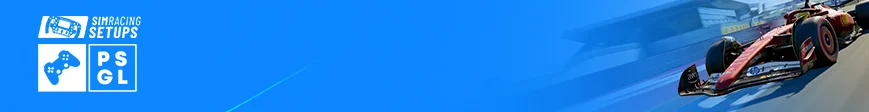
| Cookie | Duration | Description |
|---|---|---|
| cookielawinfo-checkbox-analytics | 11 months | This cookie is set by GDPR Cookie Consent plugin. The cookie is used to store the user consent for the cookies in the category "Analytics". |
| cookielawinfo-checkbox-functional | 11 months | The cookie is set by GDPR cookie consent to record the user consent for the cookies in the category "Functional". |
| cookielawinfo-checkbox-necessary | 11 months | This cookie is set by GDPR Cookie Consent plugin. The cookies is used to store the user consent for the cookies in the category "Necessary". |
| cookielawinfo-checkbox-others | 11 months | This cookie is set by GDPR Cookie Consent plugin. The cookie is used to store the user consent for the cookies in the category "Other. |
| cookielawinfo-checkbox-performance | 11 months | This cookie is set by GDPR Cookie Consent plugin. The cookie is used to store the user consent for the cookies in the category "Performance". |
| viewed_cookie_policy | 11 months | The cookie is set by the GDPR Cookie Consent plugin and is used to store whether or not user has consented to the use of cookies. It does not store any personal data. |