
Asetek 2025 Black Friday Deals Launched
Update 21/11: Asetek has started its 2025 Black Friday sale Asetek has officially started its 2025… Read More »Asetek 2025 Black Friday Deals Launched
iRacing » How to Learn a New Track Fast in iRacing

Disclaimer: Some of the links on this page may be affiliate links. We earn a commission from any sale after clicking an affiliate link. Find out more.
If you’re driving in iRacing, you already know that every week brings a new track. This constant rotation keeps the experience fresh, but for beginners it can also feel overwhelming. Just when you start to feel comfortable and consistent, the racing week ends and you’re thrown into another circuit. Most of the time, it feels like you only really learn the track right when it’s about to change.
I’m Marian Barbieru, coaching sim racers at GITGUDRacing.com, and over the years I’ve helped hundreds of drivers sharpen their skills, learn circuits quickly, and get race-ready in less time. In this guide, I’ll Walk you through how to approach a new track so you can maximize practice time and feel confident behind the wheel.
Instead of trying to memorize the whole circuit at once, divide it into 3–4 logical sections. Focus on mastering one segment at a time. This prevents overload and helps you piece together consistent laps more quickly. You can also use active resets to stay in the same sector to avoiding wasting time.
One of the simplest but most overlooked ways to speed up track learning is using a track map overlay. Instead of wasting mental energy trying to figure out where the circuit goes while you’re driving, you can already have that knowledge in front of you.
Here’s how it helps: when you’re on a straight, take a quick glance at the overlay to see the next direction change. That way, by the time you arrive at the corner, you’re not busy “guessing” what’s coming. Instead, you can focus entirely on spotting reference points—like braking markers, curb shapes, or surface changes—and on understanding the technical details of that specific corner.
One of the biggest mistakes sim racers make when learning a new track is trying to push for lap time right away. The problem with this approach is simple: when you’re driving at 100% from the start, you’re too busy reacting to mistakes to actually learn the track. Every spin, off-track, or late brake resets your rhythm and wastes valuable practice time.

Instead, the key is to start at 80–90% pace. This gives your brain the breathing room it needs to absorb braking points, racing lines, and corner sequences without being overloaded. Once you can consistently put together clean laps at that speed, then it’s time to gradually layer in more aggression—braking later, carrying more speed, and refining your exits.
--- Article continues below --- Shop Sim Racing DiscountsThis principle is something I emphasize heavily in my Complete Driving Technique Course.
Many students reported back saying they were shocked to discover that slowing down their practice actually sped up their improvement.
Not all corners are created equal. Some are slow 90-degree bends, others lead onto long straights where exit speed is crucial.
Why are they so important? Because any mistake in a corner that leads onto a long straight gets amplified 10x over the full length of that straight. If you exit just a little bit slow, you’ll carry that deficit all the way down the straight, losing tenths—or even whole seconds—that you’ll never get back until the next braking zone.
On the other hand, high-speed corners are usually easier to learn. The racing line is narrower, and once you get the confidence to take them flat or near-flat, they don’t require as much fine-tuning. That’s why it’s much smarter to spend more time mastering low- and medium-speed corners, especially the ones that launch you onto long acceleration zones. Nail those first, and your lap time will drop much faster than if you’re chasing perfection in the “easy” sections.
Your practice session doesn’t end when you step out of the car. One of the fastest ways to accelerate track learning is to spend a few minutes reviewing your laps from a different perspective.
--- Article continues below ---After you’ve finished driving, load up the chopper or “blimp” camera in iRacing and watch a few of your laps from above. The cockpit view hides a lot—your vision is limited to what’s right in front of you, and it’s easy to miss the bigger picture. From above, you can clearly see the racing lines you’re taking, how much curb you’re using, and whether you’re opening up the corner as much as possible. This bird’s-eye view often reveals patterns and mistakes you didn’t even realize you were making in the car.
This is also the perfect time to watch a track guide. With the layout fresh in your mind from practice, comparing your approach to a structured guide helps you spot where you’re losing time and what adjustments you need to make. I create a lot of detailed track guides on my YouTube channel, where I break down the track in depth—so if you want a head start on the next week’s iRacing circuit, that’s a great place to begin.
Learning a new track in iRacing doesn’t have to feel like a weekly struggle. By breaking the circuit into sections, using track maps, prioritizing key corners, building speed gradually, and finishing with replay analysis, you’ll shave hours off the learning curve and start each race week with confidence.
The truth is, being efficient is important. If you practice smart, you’ll always be one step ahead of the competition.
The next time iRacing throws you into a brand-new track, you’ll know exactly how to tackle it.
The best way to learn a new track in iRacing is to break the track into sections, and build speed gradually through each corner. Focus on the correct racing line before attacking the corners too fast, and findally analyse your laps with replay and telemetry data.
You can watch your laps by saving your replay, or watching your previous laps while sitting in the garage. I’d recommend watching your lap from the chopper or blimp cameras to see your car from above. This lets you view your racing line and where you can improve at each corner.
You can use the links below to shop for your favourite sim racing products, or for any products that we may have recommended. These links are affiliate links, and will earn us a small commission, with no additional cost for you.

Marian Barbieru — Sim racing coach, online racing course author, and content creator at GITGUD Racing. I help sim racers improve lap times, master proper racing techniques, and build consistency in iRacing.
View all articles written by Marian Barbieru

Access over 5,000 car setups for popular sims including ACC, iRacing, LMU, F1 25 and AMS2, and gain the advantage every time you hit the track.
View Our Setup SubscriptionAccess the same car setups used by Esports drivers. Unlock extra performance with our Pro F1 25 car setups, which have been created by Esports drivers.
View Our F1 25 Pro Setups

Access over 5,000 car setups for popular sims including Assetto Corsa Competizione, iRacing, LMU, F1 25 and AMS2, and gain the advantage every time you hit the track.
View Our Setup SubscriptionFind the latest sim racing car setups to always have the advantage on track, with the best ACC car setups, iRacing setups, AMS2 setups and F1 25 setups.
ACC Setups iRacing Setups AMS2 Setups F1 25 Setups Upgrade To Pro F1 25 SetupsUse our exclusive discount codes for these popular brands.
Sim-Lab 5% Discount
Update 21/11: Asetek has started its 2025 Black Friday sale Asetek has officially started its 2025… Read More »Asetek 2025 Black Friday Deals Launched

Logitech has started its Black Friday sale on its official store. Their deals include up to… Read More »Logitech G Launch Black Friday Sim Racing Sale With Deals Up To 50% Off!

Update: Fanatec has officially teased all of its Black Friday deals for 2025 Fanatec has revealed… Read More »Fanatec Black Friday Deals Announced & Teased
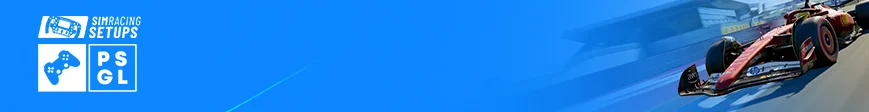
| Cookie | Duration | Description |
|---|---|---|
| cookielawinfo-checkbox-analytics | 11 months | This cookie is set by GDPR Cookie Consent plugin. The cookie is used to store the user consent for the cookies in the category "Analytics". |
| cookielawinfo-checkbox-functional | 11 months | The cookie is set by GDPR cookie consent to record the user consent for the cookies in the category "Functional". |
| cookielawinfo-checkbox-necessary | 11 months | This cookie is set by GDPR Cookie Consent plugin. The cookies is used to store the user consent for the cookies in the category "Necessary". |
| cookielawinfo-checkbox-others | 11 months | This cookie is set by GDPR Cookie Consent plugin. The cookie is used to store the user consent for the cookies in the category "Other. |
| cookielawinfo-checkbox-performance | 11 months | This cookie is set by GDPR Cookie Consent plugin. The cookie is used to store the user consent for the cookies in the category "Performance". |
| viewed_cookie_policy | 11 months | The cookie is set by the GDPR Cookie Consent plugin and is used to store whether or not user has consented to the use of cookies. It does not store any personal data. |