
Fanatec Black Friday Deals Available Now: Upto 38% Off!
Update: Fanatec Black Friday deals are now live Fanatec has set all of its Black Friday… Read More »Fanatec Black Friday Deals Available Now: Upto 38% Off!
Le Mans Ultimate » Best Project Motor Racing Asetek Force Feedback Settings

Disclaimer: Some of the links on this page may be affiliate links. We earn a commission from any sale after clicking an affiliate link. Find out more.
Project Motor Racing is really set up to be a pretty hardcore racing simulation. With that in mind, choosing to race with a wheel can provide a better experience than a controller. That’s not to say you cannot use a controller with PMR, you absolutely can. And if you do plan on using a controller, I’d recommend checking out our Project Motor Racing controller settings to help dial things in.
But if you are racing with a wheel, you can’t get much better than using an Asetek wheel base. Any of Asetek’s wheel bases are ideal for Project Motor Racing, although they are only PC compatible currently, so you won’t be able to go down this route if you are racing on PS5 or Xbox. View our Project Motor Racing wheel compatibility list to see all Xbox and PS5 wheels that are compatible.
Asetek now has five individual wheel bases following the launch of the more budget-focused Initium lineup. In this guide, I’m going to share the best force feedback settings with all of Asetek’s wheel bases.
Setting up any Asetek wheel in Project Motor Racing is pretty simple. when you first start PMR with an Asetek wheel connected, you are guided through the calibration process, which is very similar to iRacing’s.
After this, you can head into the settings, and in particular the “Input device settings”. This is where you’ll find all of your button mapping and force feedback settings. I’d recommend starting with the button mapping, as the initial wheel calibration process only configures your shifter inputs.
--- Article continues below --- Shop Sim Racing Discounts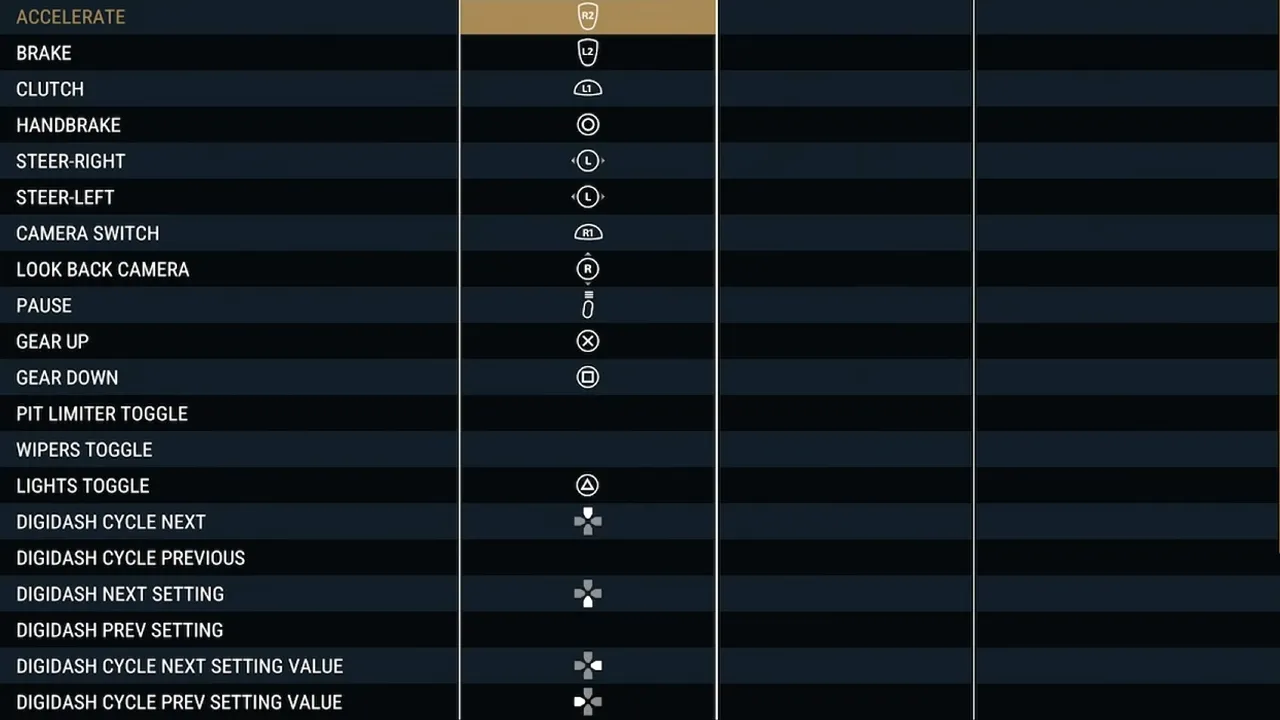
Setting up inputs to control your car’s traction control, ABS, on screen dash and more will really help you out on track. After you have done this, head into the input device settings to start tinkering with your force feedback.
Below are the recommended settings that you should use with an Asetek wheel in Project Motor Racing. Asetek themselves provided their recommended settings, and we have tinkered with them ever so slightly in places to further refine the force feedback.
I’ll start with the settings for the La Prima, Forte and Invicta wheel bases. Then I’ll look at the Initium force feedback settings.
| In-game settings | La Prima | Forte | Invicta |
|---|---|---|---|
| Global Force Feedback Gain | 85 | 65 | 45 |
| Low Force Boost | 0 | 0 | 0 |
| Force Feedback Detail | 50 | 50 | 50 |
| Force Feedback Smoothing | 5 | 5 | 10 |
| Force Feedback Headroom | 200 | 200 | 200 |
| Haptic Strength | 50 | 50 | 45 |
| RaceHub Setting | La Prima | Forte | Invicta |
|---|---|---|---|
| Steering Range | 900° | 900° | 900° |
| Bumpstop Hardness | Soft | Soft | Soft |
| Bumpstop Range | 0° | 0° | 0° |
| High Frequency Limit | No Limit | No Limit | No Limit |
| Damping | 10% | 10% | 15% |
| Friction | 15% | 15% | 15% |
| Inertia | 0% | 0% | 0% |
| Cornering Force Assist | 0% | 0% | 0% |
| Overall Force | 16Nm | 18Nm | 25Nm |
| Torque Behavior Prediction | 0 | 0 | 0 |
| Torque Acceleration Limit | Max | Max | Max |
| Anti-Oscillation | 0% | 0% | 0% |
Now I want to look at the less powerful Initium racing wheel. The two Initium wheels are both direct drive, much like the more premium options. However, they have a maximum output of 5.5Nm and 8Nm depending on the model.
This means we need slightly different settings in a few areas to maximise the force feedback feeling on track in Project Motor Racing.
| In-game settings | Initium | Initium+ |
|---|---|---|
| Global Force Feedback Gain | 100 | 100 |
| Low Force Boost | 0 | 0 |
| Force Feedback Detail | 50 | 50 |
| Force Feedback Smoothing | 15 | 15 |
| Force Feedback Headroom | 200 | 200 |
| Haptic Strength | 50 | 50 |
| RaceHub Setting | Initium | Initium+ |
|---|---|---|
| Steering Range | 900° | 900° |
| Bumpstop Hardness | Soft | Soft |
| Bumpstop Range | 0° | 0° |
| High Frequency Limit | No Limit | No Limit |
| Damping | 20% | 15% |
| Friction | 15% | 15% |
| Inertia | 0% | 0% |
| Cornering Force Assist | 0% | 0% |
| Overall Force | 5.5Nm | 8Nm |
| Torque Behavior Prediction | 0 | 0 |
| Torque Acceleration Limit | Max | Max |
| Anti-Oscillation | 0% | 0% |
Honestly, you cannot go wrong with any racing wheel in Asetek’s lineup. Whichever racing wheel you choose will perform well in Project Motor Racing. View all of our recommended racing wheels for Project Motor Racing in our complete buyer’s guide.
I’d recommend choosing the wheel that is best suited to your budget. If possible, opting for the more premium La Prima, Forte or Invicta wheels will yield better performance than the smaller and cheaper Initium wheels.
My pick of the bunch would be the Forte wheel. It is in the mid-range of the three more premium wheels, and performs excellently across every racing sim I’ve tested it with.

| Brand | Asetek |
| Technology | Direct drive |
| Performance | Up to 18Nm of peak torque |
| Compatibility | PC Only |
| Price | €899 / $899 |
| Where to buy | Buy from Asetek |
Yes, on PC, all of Asetek’s wheel bases are compatible with Project Motor Racing.
Asetek produce some of the best high-end wheels of any brand, competing with popular brands such as Fanatec and Simucube. Their more recent budget-friendly Initium wheels are also very good choices at a lower price point.
You can use the links below to shop for your favourite sim racing products, or for any products that we may have recommended. These links are affiliate links, and will earn us a small commission, with no additional cost for you.

Rich is the founder, F1 car setup creator and content writer for SimRacingSetups. With over a decade of experience as a graphic designer, marketing director, competitive sim racer and avid motorsport fan, Rich founded SimRacingSetup.com to share his passion and knowledge of sim racing and Formula 1 with other sim racers. Regularly writes for sim racing website SimRaceReviews.com
View all articles written by Rich

Access over 5,000 car setups for popular sims including ACC, iRacing, LMU, F1 25 and AMS2, and gain the advantage every time you hit the track.
View Our Setup SubscriptionAccess the same car setups used by Esports drivers. Unlock extra performance with our Pro F1 25 car setups, which have been created by Esports drivers.
View Our F1 25 Pro Setups

Access over 5,000 car setups for popular sims including Assetto Corsa Competizione, iRacing, LMU, F1 25 and AMS2, and gain the advantage every time you hit the track.
View Our Setup SubscriptionFind the latest sim racing car setups to always have the advantage on track, with the best ACC car setups, iRacing setups, AMS2 setups and F1 25 setups.
ACC Setups iRacing Setups AMS2 Setups F1 25 Setups Upgrade To Pro F1 25 SetupsUse our exclusive discount codes for these popular brands.
Sim-Lab 5% Discount
Update: Fanatec Black Friday deals are now live Fanatec has set all of its Black Friday… Read More »Fanatec Black Friday Deals Available Now: Upto 38% Off!

The Logitech sim racing ecosystem is finally growing. After spending over a decade as the budget… Read More »Best Project Motor Racing Logitech Force Feedback Settings

Project Motor Racing is here after what seems like a very long wait! And one of… Read More »Best Project Motor Racing MOZA Racing Force Feedback Settings

| Cookie | Duration | Description |
|---|---|---|
| cookielawinfo-checkbox-analytics | 11 months | This cookie is set by GDPR Cookie Consent plugin. The cookie is used to store the user consent for the cookies in the category "Analytics". |
| cookielawinfo-checkbox-functional | 11 months | The cookie is set by GDPR cookie consent to record the user consent for the cookies in the category "Functional". |
| cookielawinfo-checkbox-necessary | 11 months | This cookie is set by GDPR Cookie Consent plugin. The cookies is used to store the user consent for the cookies in the category "Necessary". |
| cookielawinfo-checkbox-others | 11 months | This cookie is set by GDPR Cookie Consent plugin. The cookie is used to store the user consent for the cookies in the category "Other. |
| cookielawinfo-checkbox-performance | 11 months | This cookie is set by GDPR Cookie Consent plugin. The cookie is used to store the user consent for the cookies in the category "Performance". |
| viewed_cookie_policy | 11 months | The cookie is set by the GDPR Cookie Consent plugin and is used to store whether or not user has consented to the use of cookies. It does not store any personal data. |