
Fanatec Black Friday Deals Available Now: Upto 38% Off!
Update: Fanatec Black Friday deals are now live Fanatec has set all of its Black Friday… Read More »Fanatec Black Friday Deals Available Now: Upto 38% Off!
EA Sports F1 » How To Use Our F1 25 Car Setups
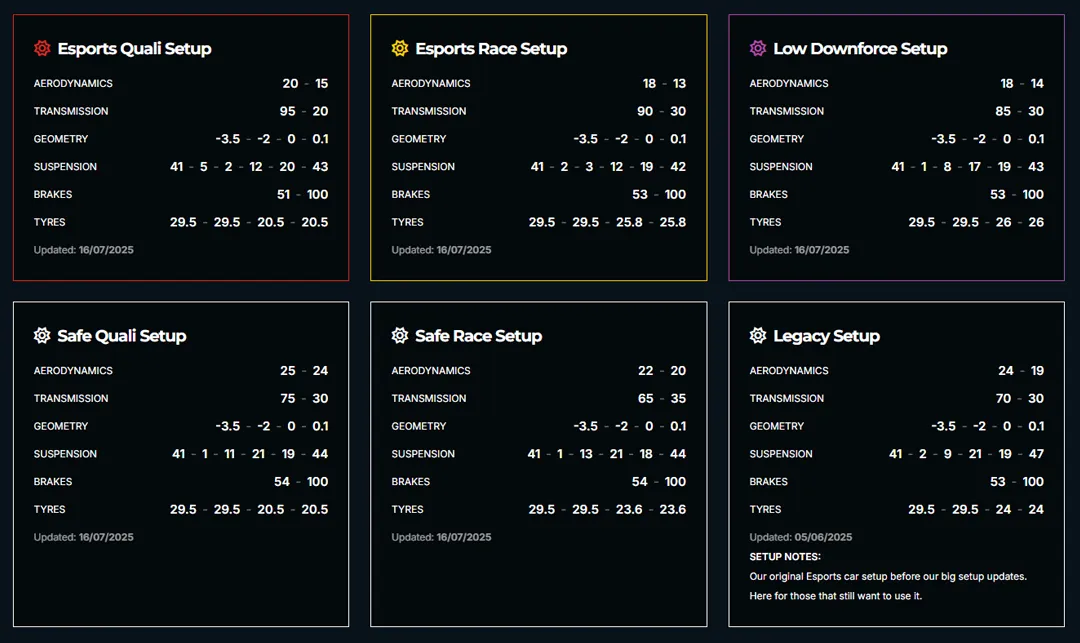
Disclaimer: Some of the links on this page may be affiliate links. We earn a commission from any sale after clicking an affiliate link. Find out more.
When viewing F1 25 car setups online, you may see terms such as LLLL, or 28.5-Max. But what do these terms mean exactly, and how do you use car setups shared online.
We have both free and pro car setups for F1 25, and we’d like to think both sets of car setups are pretty easy to read. In this article, I’ll run through exactly how to use our F1 25 car setups, and how to translate them into your game.
Our F1 25 Pro car setups have been created by some of the fastest drivers in F1, and are designed to be among the quickest setups you can use. Our pro setups feature a range of different car setups for each track. Each of these is to be used in a different scenario. Below are the different types of car setups that you’ll find in our Pro setups.
You can view a sample of our F1 25 Pro setups by looking at our Australia setup page, which is free for everyone to view.
--- Article continues below --- Shop Sim Racing Discounts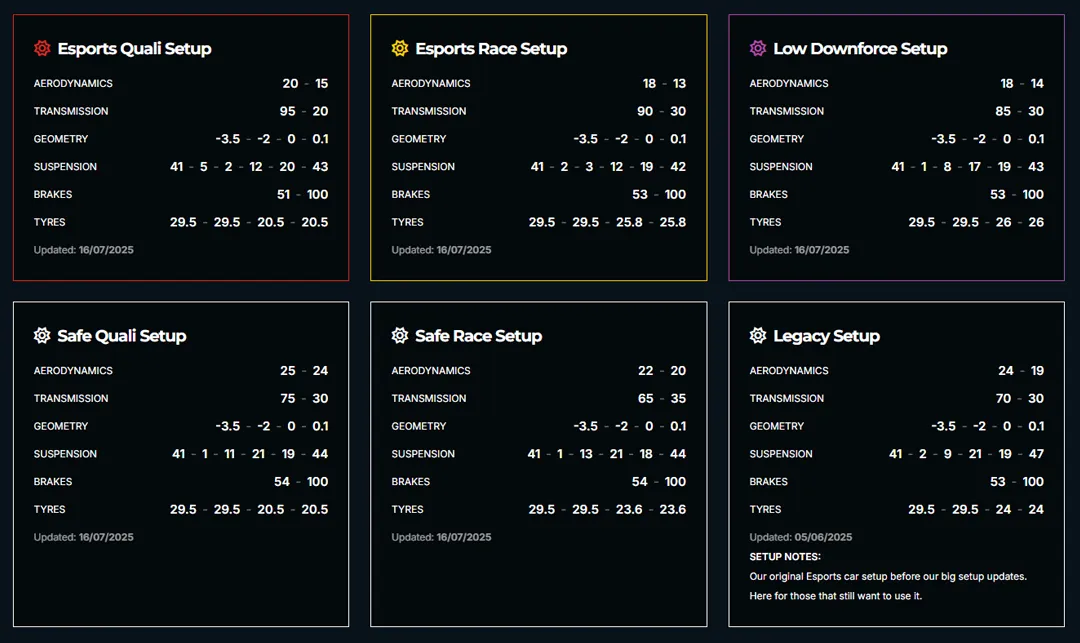
Our pro F1 25 car setups and strategies give you the tools to dominate your league race with the ideal setup and strategy at every track. Created by incredibly fast PSGL sim racers, our pro setups are among the fastest available.
Depending on where you are finding your F1 car setups from, they may be displayed in a variety of different ways. You can see from the example of our F1 25 Pro setups above, that we structure our car setups in a way that makes them easy to read and use in game.
Each part of the car setup has its own line, which corresponds to each setup tab in game. Inside each line, the setup reads from left to right, which converts in game as top to bottom.
If you aren’t using our pro setups, depending on where you find your car setups for F1 25, they may read differently to how we structure them.
Most setup sources and free setups list their setups in a similar way to how we do in the example above. However, you may come across some short hand or setup jargon that differs. This could read as Min – Max or LLLL as an example.
A common way to list free F1 car setups online is;
This is very similar to our approach, with some key differences. Those are the lines that don’t have numbers. In F1 25 and previous games, it is common for car setups to be set up to the extreme. This could mean maxing out certain setup options, or moving them all to the left or right.
Below is an explanation on how to read these car setups;
At SimRacingSetups we have a range of free and pro car setups for F1 25. Our free F1 25 car setups are ideal for most players, while our pro car setups are designed to extract the most amount of pace from the car possible, and have been created by incredibly fast drivers in the PSGL.
You can use the links below to shop for your favourite sim racing products, or for any products that we may have recommended. These links are affiliate links, and will earn us a small commission, with no additional cost for you.

Rich is the founder, F1 car setup creator and content writer for SimRacingSetups. With over a decade of experience as a graphic designer, marketing director, competitive sim racer and avid motorsport fan, Rich founded SimRacingSetup.com to share his passion and knowledge of sim racing and Formula 1 with other sim racers. Regularly writes for sim racing website SimRaceReviews.com
View all articles written by RichUnlock maximum performance with multiple setups for every track and complete strategy packs.


Access over 5,000 car setups for popular sims including ACC, iRacing, LMU, F1 25 and AMS2, and gain the advantage every time you hit the track.
View Our Setup SubscriptionAccess the same car setups used by Esports drivers. Unlock extra performance with our Pro F1 25 car setups, which have been created by Esports drivers.
View Our F1 25 Pro Setups

Access over 5,000 car setups for popular sims including Assetto Corsa Competizione, iRacing, LMU, F1 25 and AMS2, and gain the advantage every time you hit the track.
View Our Setup SubscriptionFind the latest sim racing car setups to always have the advantage on track, with the best ACC car setups, iRacing setups, AMS2 setups and F1 25 setups.
ACC Setups iRacing Setups AMS2 Setups F1 25 Setups Upgrade To Pro F1 25 SetupsUse our exclusive discount codes for these popular brands.
Sim-Lab 5% Discount
Update: Fanatec Black Friday deals are now live Fanatec has set all of its Black Friday… Read More »Fanatec Black Friday Deals Available Now: Upto 38% Off!

The Logitech sim racing ecosystem is finally growing. After spending over a decade as the budget… Read More »Best Project Motor Racing Logitech Force Feedback Settings

Project Motor Racing is here after what seems like a very long wait! And one of… Read More »Best Project Motor Racing MOZA Racing Force Feedback Settings

| Cookie | Duration | Description |
|---|---|---|
| cookielawinfo-checkbox-analytics | 11 months | This cookie is set by GDPR Cookie Consent plugin. The cookie is used to store the user consent for the cookies in the category "Analytics". |
| cookielawinfo-checkbox-functional | 11 months | The cookie is set by GDPR cookie consent to record the user consent for the cookies in the category "Functional". |
| cookielawinfo-checkbox-necessary | 11 months | This cookie is set by GDPR Cookie Consent plugin. The cookies is used to store the user consent for the cookies in the category "Necessary". |
| cookielawinfo-checkbox-others | 11 months | This cookie is set by GDPR Cookie Consent plugin. The cookie is used to store the user consent for the cookies in the category "Other. |
| cookielawinfo-checkbox-performance | 11 months | This cookie is set by GDPR Cookie Consent plugin. The cookie is used to store the user consent for the cookies in the category "Performance". |
| viewed_cookie_policy | 11 months | The cookie is set by the GDPR Cookie Consent plugin and is used to store whether or not user has consented to the use of cookies. It does not store any personal data. |