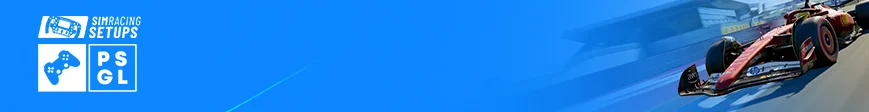Pimax Crystal Super VR Headset Review
The Pimax Crystal Super is designed to be the companies flagship VR headset, boasting insane specifications. Is it the best VR headset for sim racing in 2025 and 2026? I find out in this detailed review.

Disclaimer: Some of the links on this page may be affiliate links. We earn a commission from any sale after clicking an affiliate link. Find out more.
Pimax Crystal Super VR Headset Rating
Where To Buy
There is no denying that the Pimax Crystal Super is an absolute beast of a VR headset, boasting a ridiculously high resolution and wide field of view. However, its price and a few other quirks mean it may not be the perfect sim racing VR headset for everyone.
This is a headset with incredible specs when you look at them in isolation, with a pretty eye watering price tag to boot. But the real question is whether it truly delivers for us sim racers who want to feel completely immersed in the cockpit or driver’s seat.
After spending countless hours racing everything from F1 25 to iRacing with this thing strapped to my face, I want to share my thoughts and review of the Crystal Super. I’m going to share my experience with this premium VR headset from a sim racing perspective, to answer that very question. Is this the best sim racing VR headset?
What is the Pimax Crystal Super at a glance
At a glance, the Pimax Crystal Super is Pimax’s flagship VR headset. It sits above the Crystal Light, and the much smaller Dream Air in terms of price and performance. And it’s basically been designed for serious PC VR enthusiasts who demand the absolute best.
You would probably guess that with a price tag of over £1,300 or $1,700, this thing isn’t designed to be as casual as say the Meta Quest 3. It’s an extremely high-end piece of kit aimed squarely at sim racers and flight sim enthusiasts.

Pimax Crystal Super
| Resolution | 3840x3840x2 |
| Compatibility | PC Only |
| Price | From £1,300/$1,700 |
| Where to buy | Buy from Pimax |
The specs are pretty crazy. Each QLED panel inside the headset boasts an insane 3840×3840 resolution per eye, resulting in over 29 million pixels across a wide 140° field of view. That’s a bit of a bump from say the Quest 3’s 2064×2208 resolution and 103.8° field of view. Or even the cheaper Crystal Light’s 2880×2880 resolution and 105° field of view.
It is worth noting that the Crystal Super does ship in a few versions which can make purchasing a little confusing. The primary difference is the PPD (pixels-per-degree) and the field of view. You can opt for an ultrawide model, which is the one I’m reviewing, with a field of view of 140°. Then there is a 50PPD version with a 127° FOV, a 57PPD version with just a 106° FOV, and finally, a micro-OLED variant which changes out the displays all together, and adds on an additional $400.
Like most VR headsets, the Crystal Super ships with controllers, which isn’t massively important for VR sim racing, but certainly required for other games. Unlike all of its competitors, it has four external cameras for its inside-out tracking, as well as internal eye tracking. You also get a 90Hz refresh rate, which is actually a little lower than some other options. But given the high GPU requirements to run two 3840×3840, 90Hz is still impressive.


Price of the Pimax Crystal Super
When we look at the cost, you may want to squint, because things aren’t pretty. At £1352, $1735 or €1588, this is one premium VR headset. It’s not the most expensive headset around, but is priced way above average for a VR headset.
| Region | Price | Buy |
|---|---|---|
| US | $1735 | Buy Crystal Super US |
| UK | €1588 | Buy Crystal Super UK |
| EU | £1352 | Buy Crystal Super EU |
In comparison, we have the likes of the immensely popular Meta Quest 3 at around £469 or $499. More premium options include the old VIVE Pro 2, still priced from £649 or $699. The Crystal Light, which is the Crystal Supers smaller, slightly less flashy sibling, is priced at £649, $858 or €825.
If you do want to look at premium alternatives to the Super. You’ve got the Bigscreen Beyond 2, which starts from £1099 or $1019, or the Meganex Superlight 8K at £1599 or $1899. Both of those headsets offer Micro-OLED displays instead of the QLED found in this Pimax Crystal Super.
If the mid-£1000 price tag is off-putting, I’d strongly recommend looking at the Crystal Light, as it shares a lot of its DNA with this beefier Crystal Super. It doesn’t boast the same performance specs, but it’s over half the price for a very similar core experience.


Here’s my take on the pricing: the Crystal Super feels incredibly spec-driven. It’s trying to justify its premium price with a big resolution bump over the Crystal Light, and flashier specs. However, many sim racers and gamers probably wouldn’t notice a huge improvement in visual fidelity. It also doesn’t feel much more premium than the half price Crystal Light. And that brings me to the unboxing and the overall design review.
Get 3% Discount on the Pimax Crystal Super
We have an exclusive discount that will grant a 3% discount on the Crystal Super (or any Pimax headset). This code does stack with other promotions, so it’s well worth trying.
Use the code SIMRACINGSETUP at the checkout, when shopping on Pimax.
Unboxing and what’s included box
The Crystal Super arrives in a decent sized box, with a really nice matt black finish and spot-UV logo. So far, good start. Inside, the quality packaging continues with nicely designed foam inserts for protection. Opening it up, you’ll find the headset nestled prominently in the center, with various accessories scattered into different bags and compartments.
Inside the box, you’ll find;
- An additional head support
- Two controllers nestled snuggly inside the headset.
- The headset itself, which due to the integrated PC connection, is actually a bit of a pain to get out of the box.
- Various USB-C cables designed for charging the two controllers.
- The power cable which comes separate, but is attached to the built-in cable.
- Finally, I’ve also got the optional DMAS speakers which give the audio a nice boost.
Everything you need to get going is included, and it’s well-packaged, but there is a little spark missing from the overall unboxing. Comparing this to unboxing something like a high-end Simucube wheel base, where the presentation itself conveys value, and the Crystal Super falls a bit short.

The design of the Pimax Crystal Super
With the Pimax Crystal Super unboxed and on my desk, we can now talk about its design. This is a large headset, and if you’ve seen the older Pimax Crystal Light, things will look familiar.
Design
Pimax is using a pretty aggressive angular design language, very similar to the Crystal wLight, just larger. The front of the headset features a glossy black plastic which is an absolute finger print magnet, with a futuristic light bar across the front, that is fully customisable.
The rest of the headset is constructed from more plastic, this time, it’s a matt black plastic. As you can see from the images, fingerprints are still an issue across the main body of the headset. There is nothing wrong with the materials used throughout this headset, but nothing really reflects the premium price tag.


With the Crystal Light looking pretty similar, and costing so much less, I would have liked some more premium touches. A flash of metal or carbon, or something a little jazzier than matt and gloss plastic.
Brands such as Bigscreen, Apple and even Shiftall are really showing some imagination and evolution of the VR headset as we know it. I can’t help but think that this big, box-like approach to VR is now somewhat dated. Even Pimax themselves have the Dream Air which is a lot more refreshing in comparison to this Crystal Super.
Ergonomics and comfort
The size of this headset is pretty large, and so is the weight. The Super comes in at 966g, which is around 150g heavier than the Crystal Light. For context, the Meta Quest 3 weighs in at just 514g, not far off half the weight of the Crystal Super.
You can feel that weight with the majority of it hanging over the front of your head. Despite this, ergonomics and comfort are decent. Pimax has done a good job of making this headset comfortable, thanks in part to a well engineered strap.


Pimax have gone with a pretty traditional over-head and rear strap configuration. However, everywhere is well padded with a really soft foam, and at the rear of the headset, you get an adjustable dial. You simply turn the dial one way to loosen the headset, and rotate it the other way to tighten it. This makes taking the headset on and off incredibly simple.
I have found that due to the weight over the front of your head, the strap needs to be slightly tighter than ideal. And over time, this can lead to slight pressure headaches creeping in. Even with the strap pretty tight, any overly enthusiastic movement can cause the headset to move and shift. The face cushion isn’t quite secure enough to prevent movement.
This isn’t too much of a problem when sim racing in a static rig. However, add in a motion platform, and some big bumps or kerb strikes could certainly cause this thing to move about, which is far from ideal.
Under the lenses is a rubber light blocker that sits on your nose. For me, this worked pretty well to block all light from outside of the headset. This meant maximum immersion as I wasn’t seeing any of my surroundings creeping into view like I can when wearing my Quest 3.
One area where Pimax have done a good job is in the cable routing. Unlike say a Meta Quest 3, this Crystal Super VR headset does require an always tethered connection. The cable runs directly from the headset, down one side and exits off to the side. While sim racing, this design is pretty superb, and I can say I never noticed the cable there during a session.
Saying this though, I did run into an issue that many men do, and that is length. The cable isn’t detachable from the headset and only spans for 5 meters. While that sounds like plenty, you have to run that five meter cable from the headset, into a USB port, display port and power socket.
My primary sim rig is on the opposite side of my studio, so I had to drape the cable across the room for it to reach. This can be avoided with the use of extension cables, and it’s probably not fair to expect a cable longer than 5 meters as standard. But it is something worth noting.
Upgrades
Pimax has designed the Crystal Super to be a pretty modular headset. Most elements can be swapped out, replaced or upgraded over time. The entire optical engine can be swapped out, meaning you can upgrade to the ultrawide or micro-OLED if you wanted.
The audio elements can also be swapped. I mentioned the included DMAS speakers that I have. These require a little bit of disassembly and reassembly to attach, but offer significantly improved audio.
All of the padding elements can also easily be adjusted or replaced, as they all use a simply velcro attachment method. If you wear yours out, no problem, simply buy a new one and re-attach it.


Overall
Overall, the design of the headset is a little dated. Brands such as Bigscreen are really pushing the boundary with what a VR headset looks and feels like. And I do think these larger units will become relics very quickly.
The materials and construction also let the whole headset down slightly. With such a high price tag, I would have expected the exterior design to be improved over the Crystal Light. A few more flashes of premium material would have gone a long way towards making this feel like it cost over £1300.
How adjustable is the headset?
Adjustability is key when it comes to a wearable device such as a VR headset. After all, we’re likely going to be wearing this for hours at a time. If you can’t get comfy, or you get too hot, it can make motion sickness so much worse, or your sim racing experience downright unpleasant.
Thankfully, the Crystal Super offers several adjustment options.
Automatic IPD adjustments
First up, the genuinely cool feature of automatic IPD (interpupillary distance) adjustment. The headset uses eye tracking to automatically detect your IPD and adjust the lenses accordingly. This aims to provide optimal clarity for most users without any manual adjustment required.
In practice, it worked pretty well, and I didn’t have to make any manual adjustments. I did jump into the Pimax Play software and play about with the manual adjustment options, which are all done via the software. But to be honest, I quickly reset it back to what the headset recommended.
Head strap
The Crystal Super uses a pretty traditional over-head and rear strap design. The straps are adjustable with velcro, allowing you to pretty quickly dial in the perfect fit. There’s a dial at the back for tightening the rear part of the strap, and this works nicely.
I found a pretty comfortable spot almost right away. And then every time I took the headset on or off, it was a simple case of rotating the dial until the headset came loose, or tightened up. I have already mentioned it, but due to the front-biased weight of the headset, I did need to over-tighten the strap each time, which over longer race sessions did become a little uncomfortable.


Lens shrouding
Moving around to the front, the cushion that surrounds the lenses is relatively comfortable. It is a thick enough piece of padded foam, and it creates an OK light seal, thanks in part to the rubber nose seal.
A lot of the weight of the device sits against your forehead and nose, so this may not be comfy for everyone. There is also very little adjustability in this part of the device. A few alternate shaped or thickness of padding would be nice, as this part of the device will be based a lot on personal preference.
The good news is that the facial interface is removable and replaceable, much like other parts of the headset. This means that third-party options might appear over time to improve the fit and comfort.
Audio
One last part of adjustability with the Pimax Crystal Super, comes in the form of the audio. Certain early backers will have the DMAS speaker, and I think this is also available to purchase separately. These are add-ons that replace the built-in speakers with two speakers that are positioned right over your ears.
These can be ignored completely, added for extra sound quality, and be adjusted to be at a different distance from your ear. Mounting is a little tricky, and there aren’t any instructions included either in the box, or on the website on how exactly to mount them. Having them does improve the audio quality, and is an upgrade over the internal speakers, but mounting was a headache.
Overall, the adjustability of the Crystal Super is decent, but not exceptional. The automatic IPD adjustment is a nice feature, and the head strap provides enough adjustment to get a reasonable fit. But the weight and bulk of the headset, mean that getting the perfect fit requires patience and may not be achievable for everyone.
For my time sim racing, I found the sweet spot was to wear the headset slightly tighter than felt immediately comfortable, ensuring it stayed locked in position during racing. This prevented any shifting that would break immersion, but did lead to some pressure points during longer sessions.

Sim racing gameplay and performance review
So I’ve looked at the design, fit and adjustability. Now let’s talk about performance, as this is really the basket where Pimax is putting all of its eggs.
The Visuals
When everything is dialed in just right, the clarity of the Crystal Super is genuinely stunning. With a resolution of 3840×3840 per eye, the image is pretty damn sharp. The real challenge is dialling in the graphics, and ensuring your PC and GPU can output at a high enough resolution and frame rate.
One thing I did really notice right away, is the brightness and vibrancy. Remember, I’m reviewing the QLED version, and not the 8K OLED variant, which I’d imagine would be even more impressive in terms of saturation and deep blacks. This QLED panel does have some tricks, with local dimming helping boost the brightness and contrast.
When you jump into the Steam VR dashboard, everything pops immediately. This is really noticeably in games such as Le Mans Ultimate where the UI uses very bright colours.

When you jump on track, this visual fidelity is really put to good use. A lot of a car’s interior is dark in most games, and while this doesn’t flex the brightness of the display massively. It does really allow certain areas to shine. The rev lights and illuminated dash glow really bright. Sunsets and light flares shine bright through the windscreen.
The high resolution also comes into play, allowing you to see fine details across your car’s interior. This is often where VR sim racing can lack somewhat behind a traditional monitor. Often, the dash, or small details in the cockpit get lost, or can be hard to read. That isn’t the case here, with super crispy details throughout, thanks to the 50PPD.
In titles such as iRacing and ACC, I could read pit boards and braking markers from much further away than with any previous headset I’ve used. The dashboards were always crystal clear, meaning I no longer had to lean forward to check my lap time or delta.
FOV and distortion
With the large 140° horizontal field of view, there is a pretty decent sweet spot in terms of clarity. This sweet spot is much larger than on headsets such as the Quest 3, but remains slightly limited, requiring you to often turn your head slightly more often than you’d like to.
You can notice some distortions at the edges of the image which is commonplace with aspheric lenses. This isn’t severe but is enough to force you to move your head around to avoid them.
Despite that, the wide FOV does make a big difference on track, and is a big step up from other headsets. This field of view lets you see cars coming alongside you in your peripheral vision, and really opens up your awareness on track.s
GPU demands
Now, while the visuals can be incredible when on track in the Crystal Super, there is a big but. The GPU demands for this headset are high, and even with a limitation of 90Hz, I often found myself unable to make full use of it.
I have two PCs that I’ve been using to test this headset. My current sim racing PC with an RTX 4080. This wasn’t quite capable of running titles like LMU or F1 25 in full resolution. I also tested using a more powerful RTX 4090 which fared better. It still required me to run the resolution lower than full in some titles such as ACC.
Playing about with the graphics settings seems to take up the first hour of most sim racing sessions, before ever hitting the track properly. Lowering the native resolution, adjusting the super sampling, and deciding which graphics elements I could sacrifice and lower to medium, or even low settings in some situations.

I found that running the Crystal Super at around 80-100% of native resolution in iRacing with medium-high settings gave me stable 90fps with my 4090. Other titles such as F1 25 did require a few other sacrifices when deciding what to compromise on, but in the end. I always found a sweet spot that looked the absolute nuts.
One trick the Crystal Super has up its sleeve to help the GPU demand is dynamic foveated rendering. This utilises the built in eye tracking to detect where you are looking, and render that region at full resolution, while dropping the resolution of the surrounding area.
Now, when this works, it works great and it can lead to a nice performance boost. However, there are times when this results in a strange blur on your peripheral vision. This can be off-putting as it appears to be slightly more noticeable than it should be.
Audio performance
There are two options when it comes to audio with the Crystal Super. The standard SMAS system is a built-in speaker system that comes with all headsets. This is OK and can sound tinny in some situations, and decent enough in others. You won’t ever really experience the full roar of your engine through these built-in speakers, though.
Then there are the upgradeable DMAS speakers. These improve things a lot. They sit over your ears and deliver much punchier sounds, with more bass and spatial audio. The rumble of a V8 and awareness of a car approaching on your right really hit better than they ever could with the standard SMAS system.
They don’t really match a good set of headphones, but they do a good enough job that you can race without anything else strapped to your head.
What is it like to race with on track?
I’m going to be honest. I’ve never been a huge fan of sim racing in virtual reality. Previous experience with headsets has left me longing for better resolution, a wider field of view, and an overall smoother experience.
The Pimax Crystal Super brings a lot of these improvements that I was asking for. As mentioned, the resolution is super crispy, and even at sub 90FPS, the on track action is immersive like never before. I normally race using a 49 inch Samsung G9, and I thought the FOV on that was good. The sense of action around you, and overall awareness is so much better with this headset in comparison to that monitor.
Certain games lend themselves to VR a lot more than others. While iRacing, ACC and LMU all feel great, F1 25 is where I had the most fun. Racing from the cockpit view in F1 25 on a monitor provides a weird experience. In VR, it is so much more viable and enjoyable.
You can look into the apex, and judge the distance to cars beside you like never before. The wide FOV that the Crystal Super offers lets you see the track limits and other cars in your peripheral. And the incredible brightness provides a super striking image with the cars glistening in the sun.
One thing I really appreciated was how the improved visuals actually reduced eye strain. With lower-resolution headsets like the Quest 3, I sometimes found myself straining to make out some details. With the Crystal Super, everything is just… clear. This makes longer races more comfortable from a visual fatigue standpoint, even if the physical weight of the headset becomes an issue.
As I mentioned, most of the time I wasn’t maxing out the headset at 90FPS. I often found myself dipping into the 60s most of the time. This was with graphics set between medium and ultra for various settings.
Pimax does have its own smart smoothing option in the app. This is supposed to work a little like Nvidia frame generation. The idea is to run at a lower resolution and the app will generate frames to increase the overall FPS and smooth the image.
This worked somewhat, but I did notice added latency and some noise or artifacts. For this reason, I mainly raced with the option disabled, and opted for the lower frame rate.
Software and ease of use
Now I want to look at the overall ease of use, and the experience navigating everything. This is a pretty key component of any VR headset, albeit slightly less important when you’re only planning on sim racing.
Pimax Play is the app that you’ll spend time in in between race sessions. This software works OK, and you do get a lot of settings to customise. Although it’s not the cleanest app to navigate, and is a step down from the likes of the Meta Quest app. It is small UX actions that should be simple that were the trickiest to navigate.
Setting up a play space went wrong too often. Moving the floating app could be problematic, with the UI often too far away. This meant I had to move to grab it and pull it closer.
Also, the pass-through mode is extremely rudimentary. The picture quality of pass-through is bad at best. Everything is black and white, and the quality is subpar when compared to most other headsets with this feature. However, it’s worth noting that direct competitors such as the Superlight 8K and Beyond 2 do not have any pass-through mode, so this is technically a win in Pimax’s favour.
Other than setting up your headset in the Pimax Play app, you can bypass it completely by using SteamVR, which is how I launched into games 99% of the time, and OpenXR is also supported.
When in the Pimax Play app, you’ll be using the two included controllers to navigate. In practice these work well, although there is a bit of lag in the movement. I wasn’t too concerned as after I set up the headset, there wasn’t much need to use the controllers, as I could control my sim with my wheel or mouse.
Final thoughts
So, after weeks of sim racing with the Pimax Crystal Super strapped to my face, what’s the verdict? Well, there is no doubt that this is one impressive VR headset. The technical specs are incredible and class-leading.
The resolution can be terrific if you have a GPU to support it. The wide field of view lets you see much more of the on track action, and the foveated rendering is a neat feature when working properly. In terms of raw immersion while sim racing, it is hard to beat this Crystal Super.


However, there are some key drawbacks. First up is the high price tag, which isn’t really reflected in the build quality. You’ve then got to contend with the weight and size of the headset, which can impact longer race sessions. And there is the issue of your PC and GPU being able to support such high resolutions.
If you can look past these, you’ll have one of the most immersive sim racing experiences available. And if you are looking for the very best in sim racing immersion from your VR headset, then this may well be the best buy for you. Just ensure you spend your money on a very good GPU first!
Get 3% Discount on the Pimax Crystal Super
We have an exclusive discount that will grant a 3% discount on the Crystal Super (or any Pimax headset). This code does stack with other promotions, so it’s well worth trying.
Use the code SIMRACINGSETUP at the checkout, when shopping on Pimax.
Frequently Asked Questions
At a minimum, you want an RTX 4080, 5080 or equivalent AMD card. Realistically, an RTX 4090 or RTX 5090 is what you need to really take advantage of the resolution. You’ll also want a modern CPU (Intel 12th gen or newer, AMD Ryzen 5000 series or newer) and at least 32GB of RAM. Anything less and you’ll be compromising heavily on resolution and settings, which defeats the point of buying such a high-resolution headset.
The Crystal Super does offer superior specs and an overall better experience. However, for more casual VR users and sim racers, the Crystal Light is more than good enough, especially considering it costs around half the price.
The Crystal Super doesn’t really support the use of glasses due to its tight eye covering.
Yes, the inside-out tracking works well for head tracking during racing. You can look around your car and glance to the side with pretty accurate tracking.
The DMAS upgrade isn’t required, but does deliver much greater sound quality. The standard SMAS audio has weak bass that really doesn’t let the audio shine. The DMAS solution is substantially better and should honestly be standard on every unit.
If you’re looking to improve the visual fidelity and immersion, the Crystal Super is a worth while upgrade. The visual clarity improvement is significant, and the wider FOV makes a real difference to immersion. However, you’re giving up the wireless convenience of the Quest headsets and spending a lot more money, so the upgrade may not be worth it for everyone.
Pros & Cons of the Pimax Crystal Super VR Headset
Pros
- Incredible resolution
- Fantastically bright
- Wide field of view helps with immersion
- A lot of setting customisation
- Head and eye tracking works well
- Well designed head strap
- Modular makes upgrading easy
Cons
- Heavy for a VR headset
- Can be uncomfortable across longer sessions
- Expensive and build quality doesn’t reflect the price
- Demanding on GPU requirements
- Pimax Play could use some further refinement
- Pass-through mode is poorly executed
Grab Your Sim Racing Gear Here
You can use the links below to shop for your favourite sim racing products, or for any products that we may have recommended. These links are affiliate links, and will earn us a small commission, with no additional cost for you.