
Sim-Lab Launch First Wheel Base, The DDX: Here Are All The Details
Sim-Lab is known for its premium cockpits, with the P1X Pro being the gold standard of… Read More »Sim-Lab Launch First Wheel Base, The DDX: Here Are All The Details
Assetto Corsa » Assetto Corsa Evo Best Assists To Enable & Disable
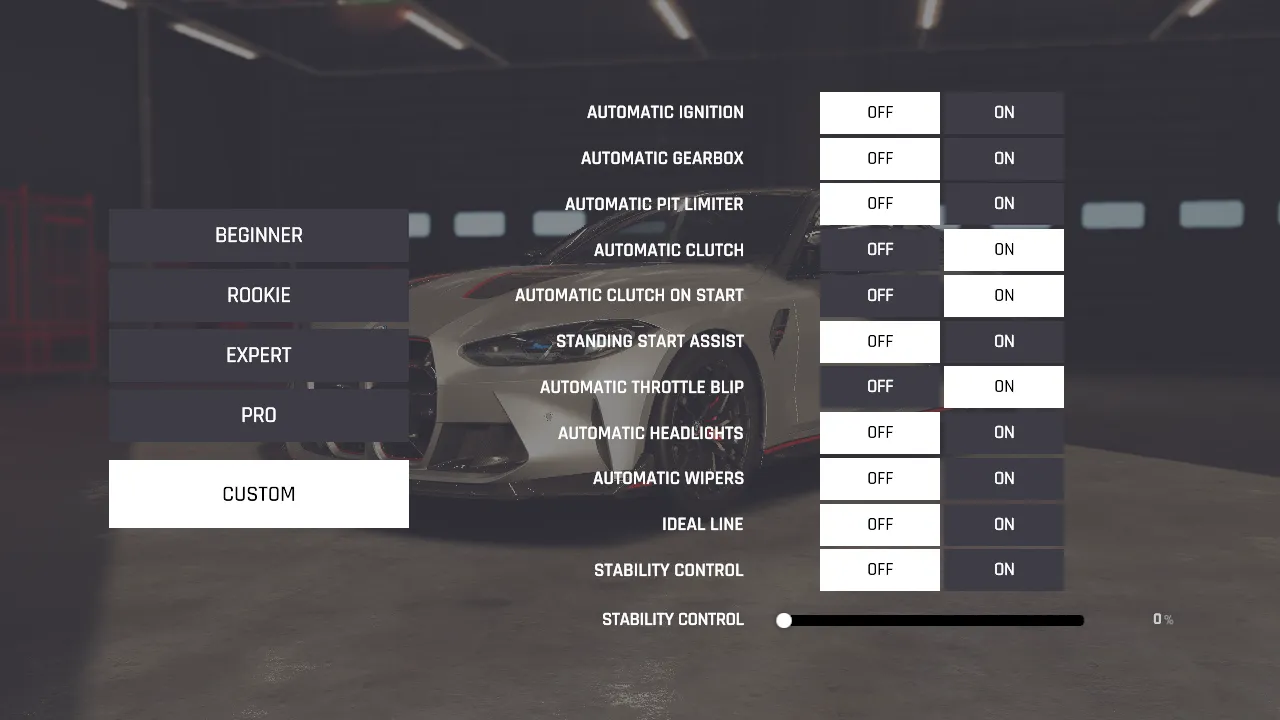
Disclaimer: Some of the links on this page may be affiliate links. We earn a commission from any sale after clicking an affiliate link. Find out more.
Disabling all assists in Assetto Corsa Evo isn’t necessarily the best option for most players. Some assists can help with various aspects of the sim without being too interfering. As an example, using assists such as auto blip can help manage gear changes without actively slowing you down and is ideal for those using paddle shifters instead of an H-pattern shifter.
Assetto Corsa Evo is one of the most realistic racing simulators around, even in early access. However, thanks to a range of driving assists, any gamer or sim racer can easily jump into a car and put in solid laps without ending up in a gravel trap or wall.
In this Assetto Corsa Evo assists guide, I’ll run through what all of the driving assists in the new AC Evo do. I’ll also look at which assists I’d recommend enabling and which you should definitely disable.
To start, I want to run through all the driving assists and explain what each one does. I’ll then look at which assists I’d recommend enabling and disabling.
The automatic ignition assist will start your car for you automatically when you first jump into it. It will enable the start and ignition so your car is ready to drive. For those who strive for realism, turning this off lets drivers start their car manually.
The auto gearbox assist will change gears automatically, meaning you won’t have to shift gears. This is great for newer players and those who don’t use a shifter.
The auto pit limiter will enable and disable the pit limiter automatically as you enter and exit the pit lane. Not using the pit limiter can cause you to receive a penalty, so this is ideal for those who may forget about the limiter or not want to have to worry about penalties during a race.
The auto clutch assist will enable the clutch for you, meaning you can change gears without depressing the clutch pedal. This is ideal for sim racers using paddle shifters but wanting to drive a manual car, as the game will enable the clutch automatically as you change gear.
The automatic clutch on start will depress the clutch for you when you start the car. This will help you avoid stalling your car if you start the engine without having the clutch pedal depressed. Again, this is ideal for sim racers using shifter paddles or racing without a clutch pedal.
The standing start assist is designed to make it easier to get away from the line during a standing race start. It will help manage your throttle and prevent wheelspin as you accelerate from the line.
--- Article continues below --- Shop Sim Racing DiscountsThe throttle blip is another assist that’s ideal for sim racers who are racing a manual car with paddle shifters. This will let the game blip the throttle everytime you downshift, and will make shifting much smoother. If you plan on using a heel and toe technique, you can disable this assist.
Automatic headlight assist will turn the headlights on and off automatically for you without you needing to press any buttons or inputs.
Auto wipers will turn the wipers on and off as the rain starts and stops. This is great in AC Evo, as dynamic weather is a feature so the rain intensity can change throughout a race session.
The ideal racing line will show the best line to be on while driving. This is great if you are driving a new car or track and trying to learn the racing line and braking points.
Stability control is the only real assist that will affect your car’s behaviour on track. Enabling this and turning the stability control percentage higher will make your car easier to drive. This can make your car slower by limiting its potential, as the game will step in if the car gets loose or is about to lose grip.
With all assists explained, lets look at which assists I’d recommend enabling and disabling, and the settings that I’m using. Below are my recommended driving assists settings in AC Evo.
| Assist | Value |
|---|---|
| Automatic Ignition | Off |
| Automatic Gearbox | Off |
| Automatic Pit Limiter | Off |
| Automatic Clutch | On |
| Automatic Clutch on Start | On |
| Standing Start Assist | Off |
| Automatic Throttle Blip | On |
| Automatic headlights | Off |
| Automatic Wipers | Off |
| Ideal Line | Off |
| Stability Control | Off |
| Stability Control | 0% |
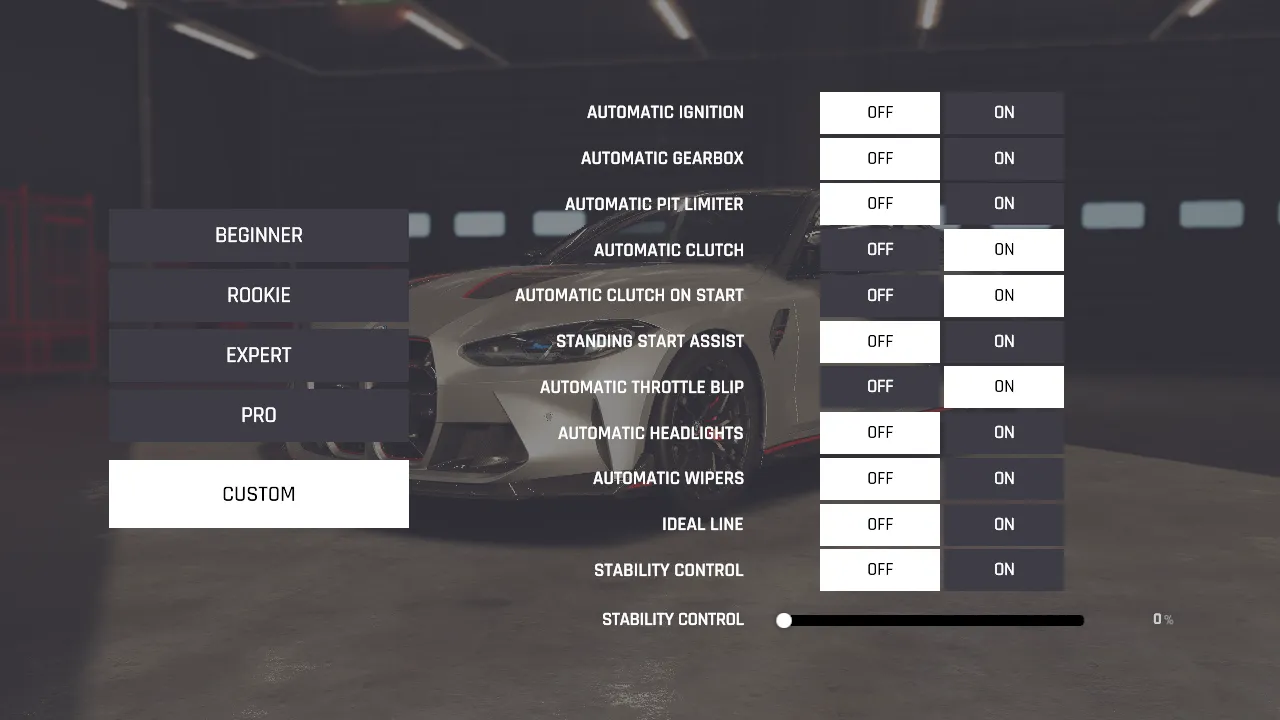
If you’re racing AC Evo with a racing wheel, check out our recommended wheel settings in the video below. The video runs through the best force feedback and wheel settings for the most popular racing wheels including Fanatec, MOZA Racing, SIMAGIC, Logitech and others.
There are a range of driving assists in AC Evo. They range from handling tasks such as enabling and disable the pit limiter and turning on your engine, to more in-depth assists such as stability control.
Some driving assists can result in your being slower on track as they will limit the behaviour of the car to keep it pointing in the right direction. An automatic gearbox along with stability control can slow the car and result in slower lap times.
You can use the links below to shop for your favourite sim racing products, or for any products that we may have recommended. These links are affiliate links, and will earn us a small commission, with no additional cost for you.

Rich is the founder, F1 car setup creator and content writer for SimRacingSetups. With over a decade of experience as a graphic designer, marketing director, competitive sim racer and avid motorsport fan, Rich founded SimRacingSetup.com to share his passion and knowledge of sim racing and Formula 1 with other sim racers. Regularly writes for sim racing website SimRaceReviews.com
View all articles written by Rich

Access over 5,000 car setups for popular sims including ACC, iRacing, LMU, F1 25 and AMS2, and gain the advantage every time you hit the track.
View Our Setup SubscriptionAccess the same car setups used by Esports drivers. Unlock extra performance with our Pro F1 25 car setups, which have been created by Esports drivers.
View Our F1 25 Pro Setups

Access over 5,000 car setups for popular sims including Assetto Corsa Competizione, iRacing, LMU, F1 25 and AMS2, and gain the advantage every time you hit the track.
View Our Setup SubscriptionFind the latest sim racing car setups to always have the advantage on track, with the best ACC car setups, iRacing setups, AMS2 setups and F1 25 setups.
ACC Setups iRacing Setups AMS2 Setups F1 25 Setups Upgrade To Pro F1 25 SetupsUse our exclusive discount codes for these popular brands.
Sim-Lab 5% Discount
Sim-Lab is known for its premium cockpits, with the P1X Pro being the gold standard of… Read More »Sim-Lab Launch First Wheel Base, The DDX: Here Are All The Details

Fanatec has started the Simracing Expo with a huge bang. They have announced and revealed a… Read More »Fanatec Launch Podium DD Wheel + Podium Pedals

It has been a while since we received new Podium products from Fanatec. The DD1 and… Read More »Fanatec Podium DD vs ClubSport DD+: Which Wheel Base Should you Buy
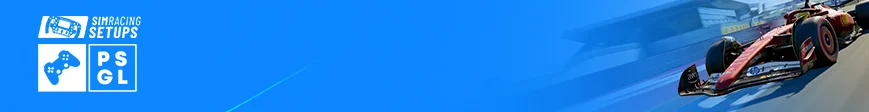
| Cookie | Duration | Description |
|---|---|---|
| cookielawinfo-checkbox-analytics | 11 months | This cookie is set by GDPR Cookie Consent plugin. The cookie is used to store the user consent for the cookies in the category "Analytics". |
| cookielawinfo-checkbox-functional | 11 months | The cookie is set by GDPR cookie consent to record the user consent for the cookies in the category "Functional". |
| cookielawinfo-checkbox-necessary | 11 months | This cookie is set by GDPR Cookie Consent plugin. The cookies is used to store the user consent for the cookies in the category "Necessary". |
| cookielawinfo-checkbox-others | 11 months | This cookie is set by GDPR Cookie Consent plugin. The cookie is used to store the user consent for the cookies in the category "Other. |
| cookielawinfo-checkbox-performance | 11 months | This cookie is set by GDPR Cookie Consent plugin. The cookie is used to store the user consent for the cookies in the category "Performance". |
| viewed_cookie_policy | 11 months | The cookie is set by the GDPR Cookie Consent plugin and is used to store whether or not user has consented to the use of cookies. It does not store any personal data. |