
Sim-Lab Launch First Wheel Base, The DDX: Here Are All The Details
Sim-Lab is known for its premium cockpits, with the P1X Pro being the gold standard of… Read More »Sim-Lab Launch First Wheel Base, The DDX: Here Are All The Details
Assetto Corsa » How To Install Content Manager For Assetto Corsa

Disclaimer: Some of the links on this page may be affiliate links. We earn a commission from any sale after clicking an affiliate link. Find out more.
Despite launching ten years ago, Assetto Corsa remains one of the most popular sim racing titles. With its daily player count at over 13,000 players, it regularly beats other popular titles such as Assetto Corsa Competizione and the F1 games.
A lot of Assetto Corsa’s success is thanks to the incredible modding community that has taken the game under its wing. New mods pop up weekly, and old mods are regularly updated and supported. These mods can absolutely transform Assetto Corsa with new cars, tracks, weather systems, and completely new features.
Arguably, the easiest way to install any mod for Assetto Corsa is using an app called Content Manager. In this guide, I’ll explain Content Manager, how to install it, and how to use it to install mods.
Content Manager is essentially an alternative launcher for Assetto Corsa on PC. It is free software, although a premium version does exist. As the name implies, the software manages all of the content you have installed for Assetto Corsa.
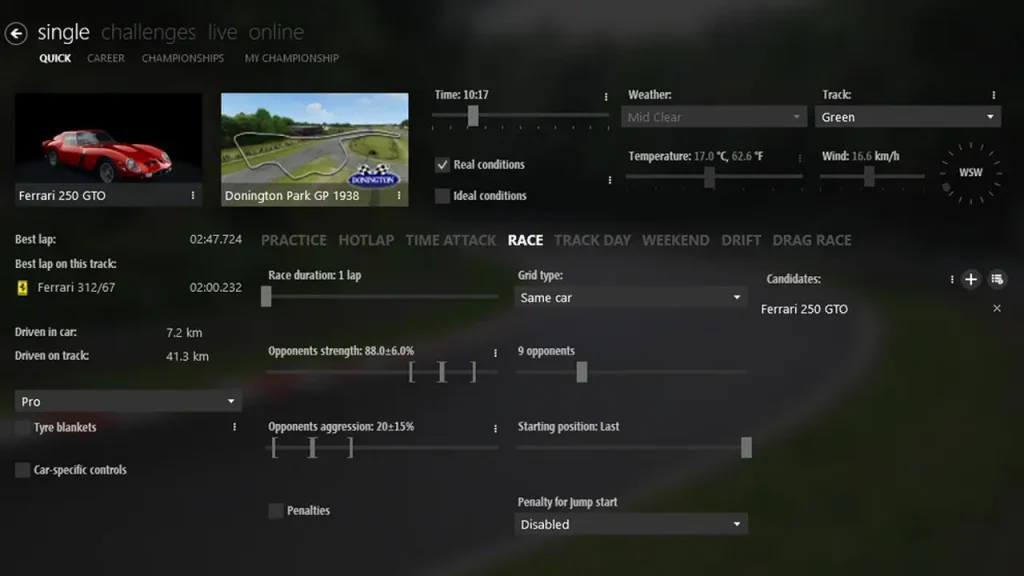
You can access all game features from within the Content Manager UI. You can configure races and championships, which is a helpful way to avoid using the dated Assetto Corsa menus.
The Lite version of Content Manager will be more than enough for most sim racers as it gives access to almost all of the features including mod installations and a lot of customisation.
You can support the developer by paying for the premium version of Content Manager. All you have to do is pay at least $2 (or any higher amount) via Assettocorsa.club. Buying the full version of Content Manager allows for pre-release builds and access to new features.
Content Manager is available in both free and premium versions, although the (free) Lite version grants access to almost all features. You can download the free version from several places.
The first place to download the software is from the modding website Assettocorsa.club. The URL to find the download link is https://assettocorsa.club/content-manager.html
--- Article continues below --- Shop Sim Racing DiscountsThe download link is at the bottom of the page, along with a button to purchase the full version or support the developer.

The second place to download Content Manager from is acstuff.ru. This website provides a direct link to the Lite version of the software as well as a few other mods.
You can also subscribe to the modders Patreon page to unlock the full version of the app along with the custom shaders patch which is one of the most popular graphics mods for Assetto Corsa.
Once you have downloaded Content Manager, installing mods couldn’t be easier. First, you’ll need to install the app, which is as simple as running the downloaded EXE file and following the on-screen instructions.
The instructions will ask you to locate your Assetto Corsa installation path. This will let the app modify and access game files as well as give it the correct location to install mods.
With either the Lite or full version of Content Manager installed, adding mods to Assetto Corsa is an incredibly easy process.
To install most mods, you can simply drag and drop the zipped mod folder into the Content Manager UI. This will allow the app to automatically unzip the mod and install it in the correct place.
You can read our complete guide on how to install Assetto Corsa mods here for a more in-depth explanation of how to install any mod with or without Content Manager.

The best way to start any race or championship in Assetto Corsa is to use Content Manager. You don’t need to have the AC game running to use Content Manager. Instead, locate the app on your PC via the start menu or a shortcut and open it up. You can then customise any race or session and launch it directly from inside the app.
You can play the Assetto Corsa game using its original files if installed via Steam or directly to your PC. However, adding Content Manager will make the navigation of menus, managing content and changing settings much easier thanks to its improved UI. You do not need to have it to play Assetto Corsa on PC, but it is a much better experience with it installed.
The lite version of Content Manager for Assetto Corsa is free to download and use, and it grants access to almost all features. There is a premium version available that costs just $2, and gives access to pre-release builds and new features.
You can use the links below to shop for your favourite sim racing products, or for any products that we may have recommended. These links are affiliate links, and will earn us a small commission, with no additional cost for you.

Rich is the founder, F1 car setup creator and content writer for SimRacingSetups. With over a decade of experience as a graphic designer, marketing director, competitive sim racer and avid motorsport fan, Rich founded SimRacingSetup.com to share his passion and knowledge of sim racing and Formula 1 with other sim racers. Regularly writes for sim racing website SimRaceReviews.com
View all articles written by Rich

Access over 5,000 car setups for popular sims including ACC, iRacing, LMU, F1 25 and AMS2, and gain the advantage every time you hit the track.
View Our Setup SubscriptionAccess the same car setups used by Esports drivers. Unlock extra performance with our Pro F1 25 car setups, which have been created by Esports drivers.
View Our F1 25 Pro Setups

Access over 5,000 car setups for popular sims including Assetto Corsa Competizione, iRacing, LMU, F1 25 and AMS2, and gain the advantage every time you hit the track.
View Our Setup SubscriptionFind the latest sim racing car setups to always have the advantage on track, with the best ACC car setups, iRacing setups, AMS2 setups and F1 25 setups.
ACC Setups iRacing Setups AMS2 Setups F1 25 Setups Upgrade To Pro F1 25 SetupsUse our exclusive discount codes for these popular brands.
Sim-Lab 5% Discount
Sim-Lab is known for its premium cockpits, with the P1X Pro being the gold standard of… Read More »Sim-Lab Launch First Wheel Base, The DDX: Here Are All The Details

Fanatec has started the Simracing Expo with a huge bang. They have announced and revealed a… Read More »Fanatec Launch Podium DD Wheel + Podium Pedals

It has been a while since we received new Podium products from Fanatec. The DD1 and… Read More »Fanatec Podium DD vs ClubSport DD+: Which Wheel Base Should you Buy
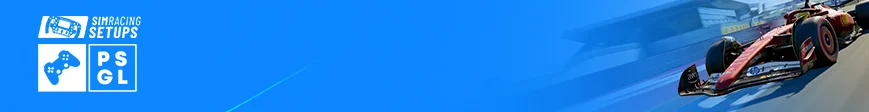
| Cookie | Duration | Description |
|---|---|---|
| cookielawinfo-checkbox-analytics | 11 months | This cookie is set by GDPR Cookie Consent plugin. The cookie is used to store the user consent for the cookies in the category "Analytics". |
| cookielawinfo-checkbox-functional | 11 months | The cookie is set by GDPR cookie consent to record the user consent for the cookies in the category "Functional". |
| cookielawinfo-checkbox-necessary | 11 months | This cookie is set by GDPR Cookie Consent plugin. The cookies is used to store the user consent for the cookies in the category "Necessary". |
| cookielawinfo-checkbox-others | 11 months | This cookie is set by GDPR Cookie Consent plugin. The cookie is used to store the user consent for the cookies in the category "Other. |
| cookielawinfo-checkbox-performance | 11 months | This cookie is set by GDPR Cookie Consent plugin. The cookie is used to store the user consent for the cookies in the category "Performance". |
| viewed_cookie_policy | 11 months | The cookie is set by the GDPR Cookie Consent plugin and is used to store whether or not user has consented to the use of cookies. It does not store any personal data. |