
MOZA Racing Black Friday Deals Are Live 2025
MOZA Racing has announced all of its Black Friday deals for 2025. These deals include discounts… Read More »MOZA Racing Black Friday Deals Are Live 2025
Sim Racing Product Guides » How To Use Any Wheel With A SIMAGIC Wheel Base Thanks To The QR-A

Disclaimer: Some of the links on this page may be affiliate links. We earn a commission from any sale after clicking an affiliate link. Find out more.
SIMAGIC made a big splash in 2025 with their new wheel base lineup, the Alpha Evo. however, at launch, it was only really compatible with SIMAGIC steering wheels. Thanks to the new QR-A quick release, SIMAGIC has opened up compatibility with third party steering wheels.
Here is how to use the SIMAGIC QR-A to make third-party steering wheels from brands such as Sim-Lab, GSI and others comaptible with a SIMAGIC Alpha Evo wheel base.

| Brand | SIMAGIC |
| Features | – CNC-machined aluminum – 50mm & 70mm mounting – Integrated USB port |
| Price | £90 / $89 |
| Where to buy | Buy from SIMAGIC |
The SIMAGIC QR-A quick release expands the ecosystem, allowing for a much larger range of steering wheels and wheel rims to be used with a SIMAGIC wheel base. Previously, we had the QR70 and QR50 quick releases which allowed for quick steering wheel swaps.
We then got the Maglink Hub which made switching between various SIMAGIC wheels incredibly quick. Now, we have a true third-party solution, the QR-A.
This quick release hub includes both a 50mm and 70mm mounting pattern, catering for a wide range of steering wheels. Allowing most wheels to be bolted directly onto the hub itself. Under the quick release, there is a USB port where you can connect your steering wheel directly into.
--- Article continues below --- Shop Sim Racing Discounts

This lets you connect wheels such as those from GSI and Sim-Lab, which require direct to PC connections, without the need to run a cable from your wheel to your PC or USB hub. The QR-A transfers both power and data directly to your PC, minimising loose cables, and making your sim rig much tidier.
Priced at $89, the QR-A solution for mounting third-party wheels is a nice and tidy package. It is comparable to say a Fanatec QR2 in price, which doesn’t include any USB data transfer functionality, making this QR-A look like excellent value.
There are a few ways of using the QR-A quick release, and you can tell that SIMAGIC has really thought about its design. With the integrated USB port, you can mount your steering wheel like you would with any QR hub. Then, run the USB data cable from the rear of your steering wheel directly into the port at the bottom of the quick release.
Power and data are both then handled by the quick release, and you won’t have any dangling cable from your steering wheel. You may need to wrap your cable around the quick release a few times, however, it is better than it dangling on your legs on its way to a USB hub or your PC.
If your steering wheel has an internal data connection, you can connect the cable from the quick release, directly into the internal port. There is then a nice groove to allow your USB cable to feed back out of the quick release.
Most steering wheels that use a 50mm or 70mm PCD will be compatible with the QR-A quick release. In fact, you’ll be able to mount any wheel with this PCD pattern. Your steering wheel can then be hooked up to the quick release via a USB cable.
Many third-party wheels use a direct to PC USB connection. This includes wheels such as any GSI wheel, the Sim-Lab Porsche and Mercedes-AMG F1 wheel, and many more. All of these can be mounted and run with a SIMAGIC wheel base, thanks to the QR-A quick release.
No, the SIMAGIC QR-A relies on a wired data connection to your steering wheel to transfer data and power. It then uses the pins on the SIMAGIC wheel base to transfer that data to your PC.
As long as your third-party sim racing steering wheel relies on a direct USB connection to your PC, then it can be used with the QR-A. It also needs to be mountable to the 50mm or 70mm PCD.
You can use the links below to shop for your favourite sim racing products, or for any products that we may have recommended. These links are affiliate links, and will earn us a small commission, with no additional cost for you.

Rich is the founder, F1 car setup creator and content writer for SimRacingSetups. With over a decade of experience as a graphic designer, marketing director, competitive sim racer and avid motorsport fan, Rich founded SimRacingSetup.com to share his passion and knowledge of sim racing and Formula 1 with other sim racers. Regularly writes for sim racing website SimRaceReviews.com
View all articles written by Rich

Access over 5,000 car setups for popular sims including ACC, iRacing, LMU, F1 25 and AMS2, and gain the advantage every time you hit the track.
View Our Setup SubscriptionAccess the same car setups used by Esports drivers. Unlock extra performance with our Pro F1 25 car setups, which have been created by Esports drivers.
View Our F1 25 Pro Setups

Access over 5,000 car setups for popular sims including Assetto Corsa Competizione, iRacing, LMU, F1 25 and AMS2, and gain the advantage every time you hit the track.
View Our Setup SubscriptionFind the latest sim racing car setups to always have the advantage on track, with the best ACC car setups, iRacing setups, AMS2 setups and F1 25 setups.
ACC Setups iRacing Setups AMS2 Setups F1 25 Setups Upgrade To Pro F1 25 SetupsUse our exclusive discount codes for these popular brands.
Sim-Lab 5% Discount
MOZA Racing has announced all of its Black Friday deals for 2025. These deals include discounts… Read More »MOZA Racing Black Friday Deals Are Live 2025

SIMAGIC has set all of its Black Friday 2025 deals live today. There are a range… Read More »SIMAGIC Black Friday Deals Are Live 2025

Premium office chair brand Herman Miller is known for its exceptionally comfy office and gaming chairs,… Read More »Herman Miller Launch 25% Black Friday Sale
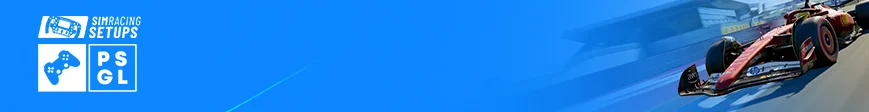
| Cookie | Duration | Description |
|---|---|---|
| cookielawinfo-checkbox-analytics | 11 months | This cookie is set by GDPR Cookie Consent plugin. The cookie is used to store the user consent for the cookies in the category "Analytics". |
| cookielawinfo-checkbox-functional | 11 months | The cookie is set by GDPR cookie consent to record the user consent for the cookies in the category "Functional". |
| cookielawinfo-checkbox-necessary | 11 months | This cookie is set by GDPR Cookie Consent plugin. The cookies is used to store the user consent for the cookies in the category "Necessary". |
| cookielawinfo-checkbox-others | 11 months | This cookie is set by GDPR Cookie Consent plugin. The cookie is used to store the user consent for the cookies in the category "Other. |
| cookielawinfo-checkbox-performance | 11 months | This cookie is set by GDPR Cookie Consent plugin. The cookie is used to store the user consent for the cookies in the category "Performance". |
| viewed_cookie_policy | 11 months | The cookie is set by the GDPR Cookie Consent plugin and is used to store whether or not user has consented to the use of cookies. It does not store any personal data. |