
MOZA Racing Black Friday Deals Are Live 2025
MOZA Racing has announced all of its Black Friday deals for 2025. These deals include discounts… Read More »MOZA Racing Black Friday Deals Are Live 2025
Sim Racing Product Guides » PC VR vs. Standalone VR: Which VR Headset Should You Buy in 2026?

Disclaimer: Some of the links on this page may be affiliate links. We earn a commission from any sale after clicking an affiliate link. Find out more.
Our favourite VR headset for sim racing is undoubtedly the Meta Quest 3. This updated version of the popular Meta Quest features some of the most well-rounded features of any VR headset, performs great and lets you race completely wirelessly at a relatively affordable price point. It beats out the newer Quest 3S in terms of performance, along with competition from other VR headsets from brands such as Pimax.
VR headsets really are perfect for racing and flight sims. They immerse you more than any monitor could by letting you look around the cockpit of your favourite car or plane.
However, virtual reality headsets do come in different forms with each type offering remarkably different experiences. The two main types of VR headset are PC VR and standalone VR. These offer both wireless and tethered connections to your PC, and rely on different methods to create the overall VR experience.
But is one type of headset better than the other? What are the key differences? And which is better for sim racing? In this buyer’s guide, I’ll answer all of those questions, and suggest the best VR headsets in both categories.
Both PC VR and standalone VR headsets both immerse you in a full interactive world, but both specialise in certain areas. Standalone VR headsets utilise the onboard CPU and chip to generate the image, while PC VR headsets are connected directly to your PC, and utilise your PC’s CPU and GPU for much higher quality images.
Standalone VR headsets do exactly what they say on the tin. They offer a standalone experience, without the need for a PC connection. This lets you use them almost anywhere you fancy, and access a variety of games and VR experiences completely wirelessly.
The downside of a standalone VR headset is that they rely on the onboard chip to run the games or generate the image. This can restrict the overall quality of the image. They also use built in batteries to avoid having a power cable, which can limit your gaming time.
Good examples of standalone headsets include the Meta Quest 3 or 3S which are some of the most popular VR headsets available.


PC VR headsets differ from standalone versions by requiring a PC connection. This normally comes in the form of a connected USB cable, and sometimes a display port and power connection as well.
The perk of using a PC VR headset is the much improved visual quality. This is because the headset can utilise your PCs GPU to help generate the image. If you have a powerful gaming PC, this will provide a much sharper, higher resolution image at a higher frame rate compared to a standalone headset.
Headsets such as the HTC Vive Pro 2 and the Pimax Crystal Super are some of the most popular PC VR headsets.


Below are my top two picks for the best VR headset in both the PC VR and standalone categories.
| VR headset | VR Type | Price range | |
|---|---|---|---|
 | Pimax Crystal Super | PC VR | Premium |
 | HTC Vive Pro 2 | PC VR | Mid-range |
 | Meta Quest 3 | Standalone VR | Mid-range |
 | Meta Quest 3S | Standalone VR | Budget |
When it comes to choosing the best VR headset for sim racing, both standalone and PC VR headsets are viable options.
Headsets like the Quest 3 allow for more flexibility when sim racing. There is no cable attached, so you can move your head easier without a cable being snagged on your the back of your racing seat. However, the built in battery will limit how long you can race for.
If you are looking to replace a good triple screen setup, or opt for the best sim racing VR experience, a PC VR headset is your better choice. Yes, you will have to deal with a wire running from your head to your PC. However, you will be able to unlock a higher resolution and better FPS. Both are important for seeing details such as brake markers or your dashboard while racing on track.

| VR Headset | Pimax Crystal Super |
| Lens resolution | 3840 x 3840 per eye |
| Price | From £1,300/$1,700 |
| Where to buy | Buy from Pimax |
Pimax has become a big name in the world of sim racing and flight simulation, and for good reason. They’ve built a lineup of powerful VR headsets that cater to different needs, from the affordable Crystal Light, to the ultra-minimal Dream Air, and all the way up to the stunning Crystal Super.
Every headset in the Pimax range is perfectly capable of delivering an immersive sim racing experience, but the Crystal Light and Crystal Super are where things really get interesting for VR gamers. Unlike the Meta Quest 3 or Quest 3s, Pimax headsets aren’t designed to run standalone or wirelessly. Instead, they rely on a PC connection, which means you’re getting the best possible image quality and performance — no wireless compression, no lag, just pure, high-fidelity racing.
At the top of the lineup sits the Pimax Crystal Super, a true heavyweight in the premium VR space. In terms of resolution, pixel density, and overall image clarity, it’s easily one of the best VR headsets you can buy right now. When you’re behind the wheel, the visuals are breathtakingly sharp and lifelike, giving you an incredible sense of presence on track.
--- Article continues below --- Shop Sim Racing DiscountsThe only real trade-off is refresh rate — the Crystal Super maxes out at 90Hz, which is slightly lower than competitors that push 120Hz or even 144Hz. Still, what it lacks in refresh rate, it more than makes up for in visual fidelity and immersion.
If your goal is the highest-quality VR experience for sim racing or flight sims, the Pimax lineup — especially the Crystal Super — is hard to beat. It’s built for enthusiasts who value clarity and realism above all else.

| VR Headset | Meta Quest 3 |
| Lens resolution | 2064 x 2208 per eye |
| Price | From £479 / $499 |
| Where to buy | Buy Quest 3 |
Right out of the box, the Quest 3 feels slimmer and lighter, making it more comfortable for those long sim racing sessions. One of the biggest upgrades is the new full-color passthrough mode — gone are the grainy black-and-white visuals from the previous model. Now, you can clearly see your rig and surroundings without taking the headset off, which is super handy between races.
Under the hood, Meta has packed in some real power. The Quest 3 runs on the Snapdragon XR2 Gen 2 processor, which makes everything feel incredibly fast and smooth. The GPU performance is reportedly more than twice as powerful as the Quest 2’s, meaning better visuals, quicker load times, and a much more responsive experience overall.
When it comes to sim racing on PC, you’ve got two solid ways to connect. The first is Air Link, which lets you stream your PC wirelessly to the headset. It’s a great option if you want that cable-free experience, though the battery life can cut your session short. The second — and arguably better — option is to use a USB-C cable. It runs neatly down your back and behind your seat, giving you a direct connection for the best possible performance without worrying about running out of juice mid-race.
One of the biggest wins for the Quest 3 is how easy it is to set up. Meta has nailed the user experience here. Even if you’re new to VR, you’ll be up and running in minutes. Just plug it into your PC, log in, launch your favorite sim through Steam in VR mode, and you’re ready to hit the track.
Overall, the Meta Quest 3 delivers fantastic performance, sharp visuals, and a comfortable fit — all in a super simple package. Whether you’re new to VR or upgrading from an older headset, it’s one of the best options out there for sim racing and immersive gaming.

| VR Headset | HTC Vive Pro 2 |
| Lens resolution | 2448 x 2448 per eye |
| Price | From £779 / $799 |
| Where to buy | Buy HTC Vive Pro 2 |
The Vive Pro 2 sits firmly in the premium tier of VR headsets. It’s not the cheapest option out there, particularly when compared to newer, more budget-friendly headsets like the Meta Quest 3. But here’s the thing — its specs and overall performance make it clear that you’re paying for quality.
One of the best perks of the HTC Vive Pro 2 is flexibility. You can buy the headset by itself without being forced to pick up the full kit of controllers and sensors. That’s perfect for sim racers, since you don’t really need motion controllers to dive into your favorite racing setup — just the headset and your rig.
When it comes to visuals, this headset really shines. The dual AMOLED lenses combine for a massive 4896 x 2448 pixel resolution, producing vibrant colors and sharp detail. That means when you’re flying down the straight or hitting an apex in your sim rig, everything looks crisp and lifelike.
The display also runs at 120Hz, giving you super-smooth performance that’s on par with the Quest 3. Pair that with a 120-degree field of view, and you’ll feel properly immersed — wide enough to check your mirrors and surroundings without feeling boxed in.
Another neat feature is the option to go wireless, though you’ll need an extra base station for that. Still, for serious sim racers, it’s usually best to stay connected directly to your PC for a rock-solid connection and consistent power during long racing sessions.
Overall, the HTC Vive Pro 2 is built for those who want top-tier VR performance and stunning visuals, especially if you’re looking to take your sim racing setup to the next level.
We have been lucky enough to have access to all of the VR headsets recommended in this buyer’s guide. We’ve tested each one in popular racing sims such as iRacing, Assetto Corsa Competizione and F1 25. This is important when choosing the best VR headset for sim racing.
Comparing each different style of headset also let us form a conclusion on whether direct PC VR headsets or standalone headsets offer the best sim racing experience.
Any VR headset can offer a big improvement to your immersion when sim racing. Both standalone and wired PC VR headsets let you explore the interior of your car like no monitor can. You’ll be able to see cars alongside you on track and look in towards the apex.
A standalone VR headset does let you sim race in VR, however, a PC VR headset is probably the better choice. You’ll have access to better resolution and visual clarity when using a wired PC VR headset. These are important elements while sim racing so you can see small details such as your lap time on your dash and other elements.
A standalone VR headset is a great choice if you want versatility from your headset. With a standalone model, you can use it wirelessly anywhere to watch movies, or play games. You can then opt for a wired connection to increase the visual fidelity while sim racing.
Yes, you can sim race using a standalone VR headset. Many standalone headsets use wireless connections to stream games from your PC, while others also come with the option for a wired connection for longer play sessions and better visual quality.
You can use the links below to shop for your favourite sim racing products, or for any products that we may have recommended. These links are affiliate links, and will earn us a small commission, with no additional cost for you.

Rich is the founder, F1 car setup creator and content writer for SimRacingSetups. With over a decade of experience as a graphic designer, marketing director, competitive sim racer and avid motorsport fan, Rich founded SimRacingSetup.com to share his passion and knowledge of sim racing and Formula 1 with other sim racers. Regularly writes for sim racing website SimRaceReviews.com
View all articles written by Rich

Access over 5,000 car setups for popular sims including ACC, iRacing, LMU, F1 25 and AMS2, and gain the advantage every time you hit the track.
View Our Setup SubscriptionAccess the same car setups used by Esports drivers. Unlock extra performance with our Pro F1 25 car setups, which have been created by Esports drivers.
View Our F1 25 Pro Setups

Access over 5,000 car setups for popular sims including Assetto Corsa Competizione, iRacing, LMU, F1 25 and AMS2, and gain the advantage every time you hit the track.
View Our Setup SubscriptionFind the latest sim racing car setups to always have the advantage on track, with the best ACC car setups, iRacing setups, AMS2 setups and F1 25 setups.
ACC Setups iRacing Setups AMS2 Setups F1 25 Setups Upgrade To Pro F1 25 SetupsUse our exclusive discount codes for these popular brands.
Sim-Lab 5% Discount
MOZA Racing has announced all of its Black Friday deals for 2025. These deals include discounts… Read More »MOZA Racing Black Friday Deals Are Live 2025

SIMAGIC has set all of its Black Friday 2025 deals live today. There are a range… Read More »SIMAGIC Black Friday Deals Are Live 2025

Premium office chair brand Herman Miller is known for its exceptionally comfy office and gaming chairs,… Read More »Herman Miller Launch 25% Black Friday Sale
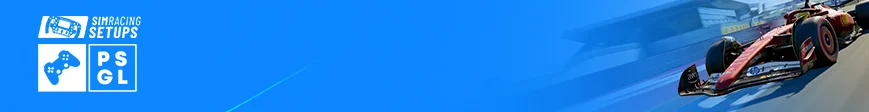
| Cookie | Duration | Description |
|---|---|---|
| cookielawinfo-checkbox-analytics | 11 months | This cookie is set by GDPR Cookie Consent plugin. The cookie is used to store the user consent for the cookies in the category "Analytics". |
| cookielawinfo-checkbox-functional | 11 months | The cookie is set by GDPR cookie consent to record the user consent for the cookies in the category "Functional". |
| cookielawinfo-checkbox-necessary | 11 months | This cookie is set by GDPR Cookie Consent plugin. The cookies is used to store the user consent for the cookies in the category "Necessary". |
| cookielawinfo-checkbox-others | 11 months | This cookie is set by GDPR Cookie Consent plugin. The cookie is used to store the user consent for the cookies in the category "Other. |
| cookielawinfo-checkbox-performance | 11 months | This cookie is set by GDPR Cookie Consent plugin. The cookie is used to store the user consent for the cookies in the category "Performance". |
| viewed_cookie_policy | 11 months | The cookie is set by the GDPR Cookie Consent plugin and is used to store whether or not user has consented to the use of cookies. It does not store any personal data. |